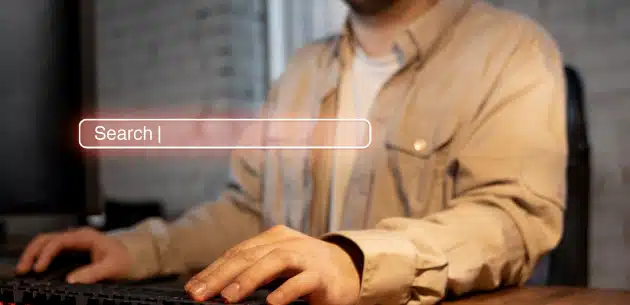Selling on Amazon offers an incredible opportunity to reach millions of customers worldwide. Whether you’re a small business owner looking to expand your market or an entrepreneur starting a new venture, Amazon provides a platform that can significantly boost your eCommerce sales. This beginner’s guide for Amazon sellers, will walk you through the essential steps to start selling on Amazon, and SEO strategies to help you generate traffic and achieve success.
Why Sell on Amazon?
Amazon is the world’s largest online marketplace, with over 300 million active customer accounts. The platform’s vast reach and robust infrastructure provide sellers with numerous benefits. By tapping into Amazon’s global reach, sellers can access millions of potential customers who trust the platform for its reliability and convenience. Additionally, Amazon’s Fulfillment by Amazon (FBA) service allows sellers to outsource storage, shipping, and customer service, making it easier to manage an eCommerce business.
Step 1: Create an Amazon Seller Account
The first step to selling on Amazon is creating a seller account. Begin by visiting Amazon Seller Central and signing up. You’ll need to choose between the Individual plan, which charges a fee per item sold, and the Professional plan, which has a monthly subscription fee but offers additional tools and benefits. For those planning to sell more than 40 items per month, the Professional plan is typically the better choice.
Once you’ve chosen a plan, you’ll need to provide your business details, including your bank account information and tax identification number. Amazon may require identity verification through documents like a driver’s license or passport. Completing these steps sets the foundation for your eCommerce journey on Amazon.
Step 2: Research and Choose Your Products
Selecting the right products to sell is crucial for your success on Amazon. Effective market research can help identify products with high demand and manageable competition. Tools like Jungle Scout or Helium 10 are invaluable for analyzing market trends and competition levels. Look for products that have a healthy profit margin after considering Amazon fees, shipping costs, and other expenses.
Choosing a niche can also be beneficial. By focusing on a specific category, you can establish yourself as an expert and attract a loyal customer base. For instance, if you are passionate about fitness, selling fitness equipment or accessories might be a profitable niche.
Step 3: Source Your Products
Once you’ve identified what to sell, you need to source your products. This can be done in several ways:
- Wholesale Suppliers: Buying products in bulk from manufacturers or distributors at a discounted price is a common strategy. Websites like Alibaba can help you find reliable suppliers.
- Private Label: This involves working with manufacturers to create custom-branded products. This approach can help you stand out in the marketplace with unique offerings.
- Dropshipping: Partnering with suppliers who ship products directly to your customers can minimize inventory management. This model reduces upfront costs and storage requirements.
Step 4: Create Compelling Product Listings
Creating effective product listings is essential for attracting buyers and improving your search rankings on Amazon. Your product title should include relevant keywords to help users find your product. Avoid using all caps or excessive punctuation; instead, keep it clear and concise.
Your product description should provide a thorough explanation of the product’s features and benefits. High-quality photos from multiple angles are crucial, as they give potential buyers a clear view of what they are purchasing. Including bullet points in your product description can help highlight key features and make the information easy to scan.
 Example of compelling listing
Example of compelling listing
Step 5: Optimize for Amazon SEO
Search Engine Optimization (SEO) on Amazon is crucial for increasing your product’s visibility. Keywords play a vital role in this process. Utilize tools like Amazon’s own keyword planner or third-party tools to identify the most relevant and high-traffic keywords for your products.
Incorporate these keywords naturally into your product title, bullet points, and description. Additionally, ensure that your product images are high-resolution and that you use all available image slots to showcase your product from different angles. Enhanced Brand Content (EBC) or A+ Content can also improve your product listings by providing additional space for images and text, thus enhancing the customer’s shopping experience.
Step 6: Decide on Fulfillment Options
Amazon offers two main fulfillment options: Fulfillment by Amazon (FBA) and Fulfillment by Merchant (FBM). FBA involves sending your inventory to Amazon’s fulfillment centers, where they handle storage, packaging, and shipping. This option can save time and provide your customers with faster shipping options, which can enhance your seller ratings and increase the likelihood of winning the Buy Box.
On the other hand, FBM means you handle all aspects of storage and shipping. This option may be preferable if you have a small product line or want to maintain greater control over your inventory. Evaluate your business needs and resources to determine which fulfillment method is best for you.
Step 7: Promote Your Listings
Promoting your listings is crucial to drive traffic and sales. Amazon offers several marketing tools to help sellers. Sponsored Products is a pay-per-click advertising service that boosts your product’s visibility in search results. You can set a budget and target specific keywords to reach your desired audience.
 Promoted Product
Promoted Product
Additionally, consider using social media marketing and email marketing to promote your Amazon listings. Building an online presence through platforms like Facebook, Instagram, and Twitter can attract more customers and drive traffic to your Amazon store.
Step 8: Monitor and Improve Your Performance
Once your listings are live, it’s important to continuously monitor your performance. Amazon’s Seller Central provides detailed analytics on your sales, traffic, and customer behavior. Use this data to identify trends and areas for improvement.
Regularly updating your listings with new keywords and better images can keep them competitive. Encouraging online customer reviews and responding to feedback can also enhance your reputation and attract more buyers. Staying proactive and adapting to market changes will help you maintain and grow your eCommerce business on Amazon.
Conclusion
Selling on Amazon is a dynamic and potentially lucrative opportunity for beginners and seasoned sellers alike. By following these steps—creating a seller account, conducting thorough product research, sourcing products effectively, creating compelling listings, optimizing for Amazon SEO, deciding on fulfillment options, promoting your listings, and monitoring your performance—you can build a successful presence on Amazon.
Remember, consistency and attention to detail are key to thriving in the competitive world of eCommerce. With the right strategies and tools, you can maximize your sales and grow your brand on the world’s largest online marketplace.

 Eashan Mehta
Eashan Mehta