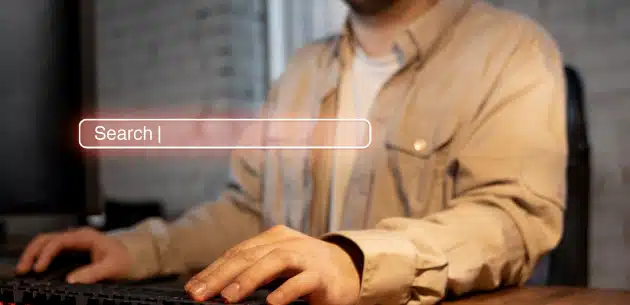Reasons Why Your Site is Not Ranking In The Search Engines
Many businesses wonder why their websites aren’t ranking in the search engines. Websites have to be created to be search engine friendly. Appearance, usability and search engine visibility should all be considered when designing your website. When developing your website, you have to keep these things in mind.
We will now explore the common reasons your website is not showing up in the search results.
The home page of your site is extremely important. It tells people what your site is about. However; oftentimes, this gets lost in the fancy flash splash screen with over the top animation. Also, if there are any words on the page, they are often not embedded in the Flash animation, like “Enter Site.” And the HTML title tag of the page says “Flash Intro Page.”
In these cases, the search engines will simply rank for “enter site” and “flash intro page”, since these are the only words on the page mahy search engines will pick up. Unbelievably, since there are so many sites with those words, you may not even rank for them, not that you’d really want to anyway.
Google uses Title tags heavily. They are vital. It’s a fundamental part of any search engine friendly web design.
Text content that can be indexed is also crucial. Search engines cannot know what your website is about if it doesn’t have words to index. Embedding text inside Flash content and expecting search engines to be able to recognize them is a risky business, Google may be able to read some of the text, or it may not. The other search engines may not even be able to extract anything.
Get rid of the Flash splash screen for your home page if you have one, and replace it with a normal web page. Not only will your site rank better, it will also look more professional. Restrict the use of Flash to things that really need Flash, like interactive online games and videos, and not pages that you want indexed.
Remember, a thousand words are worth more than a picture. Remember the old saying, “a picture is worth a thousand words.” Maybe that’s true for us humans, but to a search engine, using current technology, a picture is useless for determining what the site is about. The engine cannot see a picture and figure out what product you’re selling. If you want the engine to know the details about your product, write words to that effect.
New is not necessarily better: a Web 2.0 website without traditional web content and navigation doesn’t mean it’s useless. A website that is heavily dependent on Web 2.0 technology like AJAX or even JavaScript. If the content or the links on your site are generated using JavaScript, you may encounter the same problem, the search engines’ inability to find other pages on the site.
The solution to this is to always have plain traditional web content and navigation links somewhere on your page. You do not need to drop web 2.0 stuff to do this. Just think of some way to pur normal text and normal links onto your page in a way that does not need a JavaScript interpreter to decode them. While you can also put up a traditional site map and create a file using the sitempa protocol to help the search engines, nothing beats normal text links on a page that works for both search engines and us human beings.
If your site is not linked to any other site, some search engines, notably Google, may not even bother to visit your website to index it.
CHECK YOUR WEBSITE FOR SEARCH ENGINE FRIENDLINESS
A good way to check your website to see if it’s search engine friendly is to configure your browser to not display any graphics, not to use plugins (like Flash) and not to run JavaScripts. If your site only shows a blank screen in such a case, that’s what the search enginge will see. If you only see a few meaningless words on the screen, (like “Skip Intro”), then that’s what the search engine will think your site is about.
The way to disable graphics, Flash, and JavaScript varies from browser to browser. For example, in Firefox, you have to go to the “about:config” screen and search for the relevant settings. Alternatively, you can also accomplish the same thing using one or more of the add-ons that are available for that browser. Sorry to be so vague. Firefox changes its user interface from version to version, and I don’t want to put information here that will require me to update this page every time a new major version comes out. As we are all aware, it is too often to keep up with.
This is not a foolproof solution for checking your website. Since you will still be using a modern frames-capable browser, so sites with frames will still show up correctly, even though they won’t necessarily be indexed properly by a real search engine. But it will probably suffice to give you an idea of how the search engine sees your site.
SO WHAT DO YOU WANT TO RANK FOR?
When designing your website, a very important thing to keep in mind is to ask yourself what your site is all about. What do you want to rank for? If you want to rank for Plan A, the words Plan A should appear on your website in ordinary, visible text. This may seem obvious when I say it, but checking out some website, it’s clearly not obvious to some people.
Basically, when someone searches for a particular term, and you want your site to be listed for those keywords, the terms must appear somewhere on your page, or the engine will not know your site talks about those things. For those words to be most effective, the terms must appear somewhere on your page, or the engine will not know your site talks about those things. And those words, to be most effect, must appear in normal text, not in a picture, not created by JavaScript, and not embedded in a Flash window on your site. You also need links pointing to your website.

 Marina Lippincott
Marina Lippincott