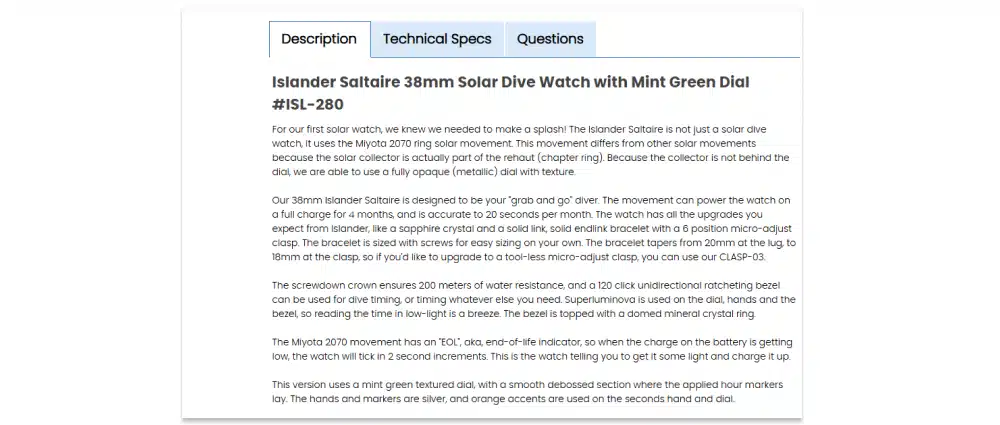Most small eCommerce store owners pour time and money into social media posts and paid ads. Those tactics work, but they stop the moment you stop paying. SEO sits quietly in the background, driving free traffic to stores that take the time to set it up. The difference? SEO keeps working whether you’re actively promoting or not.
eCommerce SEO means making your online store easy for Google to find and understand. When someone searches for a product you sell, you want your store showing up on the first page of results. That’s it. No complicated algorithms to master or coding skills required. Just clear, practical steps that help search engines connect your products with people actively looking to buy them.
This guide breaks down eCommerce SEO into straightforward actions you can take right now. We’re skipping the jargon and focusing on what actually moves the needle for small online stores.
Why Ecommerce SEO Actually Matters
SEO brings customers to your store who are already looking to buy what you sell. When someone searches for your product on Google, they’re ready to purchase. If your store shows up in those results, you’re meeting buyers at the exact moment they want to buy. You didn’t pay for that click—you earned it.
That’s organic traffic: customers finding you through search results instead of paid ads. The difference? Paid ads stop working the second you stop paying. SEO keeps bringing customers to your store whether you’re working on it that day or not.
Here’s what makes it worth your time: once your product pages start ranking, that website traffic compounds. Month after month, more people find you. More sales happen while you sleep. And you’re not spending a dollar on ads to make it happen.
How to Build a Simple Ecommerce SEO Strategy
Start with Keyword Basics
Before you optimize anything, figure out what your customers are actually searching for. Start with Google autocomplete. Type your product into the search bar and see what suggestions pop up. If you sell dog bandanas, type “dog bandanas” and Google will show you real searches like “personalized dog bandanas” or “custom dog bandanas for small dogs.” Those suggestions are based on what real people are typing every day.
Free tools like Google Keyword Planner show you search volume and related terms. You don’t need expensive software to start. Look for keywords that describe your products the way your customers would describe them. If customers call it a “dog scarf” instead of a “canine neck accessory,” use their language.
Optimize Product Pages and Collections
Every product page needs a detailed, unique description. Copy-pasting manufacturer descriptions won’t work. Google recognizes duplicate content and won’t rank it well. Write descriptions that explain what the product is, who it’s for, and why someone should buy it. Include your main keyword naturally in the title and description, but don’t force it into every sentence.
Add alt text to every product image. Alt text tells Google what’s in the image since search engines can’t see pictures. Instead of “IMG_1234.jpg,” use “personalized red dog bandana with custom embroidery.” This helps your images show up in Google Image searches.
Include practical details clearly: price, size options, materials, care instructions. This information helps customers make decisions and gives Google more context about what you’re selling.
Structure Your Site Logically
Keep your site navigation simple and organized. Home page leads to category pages, category pages lead to individual products. Someone looking for dog accessories should click “Dog Accessories,” then Bandanas,” then land on the specific product. This structure makes sense to customers and helps Google understand how your store is organized.
Use clean, readable URLs. Instead of /store/product/item12345?cat=accessories, use /dog-accessories/bandanas. Descriptive URLs tell both Google and customers what’s on the page before they even click.
Internal linking helps people explore your store and helps Google discover all your pages. If someone’s looking at a dog bandana, link to matching collars or leashes. These connections keep customers browsing longer and signal to Google which pages are related and important.
Common SEO Mistakes Small Stores Make
Copying Manufacturer Product Descriptions
This is the most common mistake. You get a product from a supplier, they provide a description, and you paste it directly onto your site. The problem? Hundreds of other stores selling the same product are using that exact same text. Google sees duplicate content across multiple sites and won’t rank any of them well. Write your own descriptions. They don’t need to be long or fancy—just unique and helpful.
Ignoring Mobile Optimization
Most people shop on their phones. If your store loads slowly on mobile, images don’t resize properly, or buttons are too small to tap easily, you’re losing customers and hurting your SEO. Google prioritizes mobile-friendly sites in search results. Test your store on your phone. If anything feels clunky or slow, fix it.
Forgetting Meta Titles and Descriptions
Meta titles and descriptions are what show up in Google search results. If you don’t write them, Google generates them automatically—and they’re usually not great. Every product page and collection should have a clear title and a description that makes people want to click.
Not Linking Pages Together
Internal links help customers discover more products and help Google understand your site structure. If every product page is isolated with no connections to related items or categories, you’re making it harder for both shoppers and search engines to navigate your store. Link related products, connect blog posts to relevant collections, and make sure your category pages link back to your homepage.
Giving Up Too Soon
SEO takes time. You won’t rank on page one after a week. Most stores see meaningful results after three to six months of consistent effort. The difference is that once you start ranking, that traffic keeps coming without ongoing ad spend. Paid ads stop the moment you stop paying. SEO keeps working.
Conclusion
SEO isn’t reserved for big brands with massive budgets. Small stores actually benefit more because organic visibility levels the playing field. You’re not competing on ad spend—you’re competing on relevance, clarity, and how well you serve your customers.
Start small. Fix your product titles so they include the words customers actually search for. Add keywords naturally to your descriptions. Speed up your site by compressing images. These aren’t complicated changes, but they add up.
SEO rewards consistency, not perfection. You don’t need to overhaul your entire store in one weekend. Make incremental improvements, track what’s working using free tools like Google Search Console, and build on that momentum.
Need help optimizing your store for SEO? The experts at MAK Digital can help you rank higher and reach more customers. We’ll audit your site, identify quick wins, and build a strategy that drives consistent, organic traffic to your store.

 Eashan Mehta
Eashan Mehta