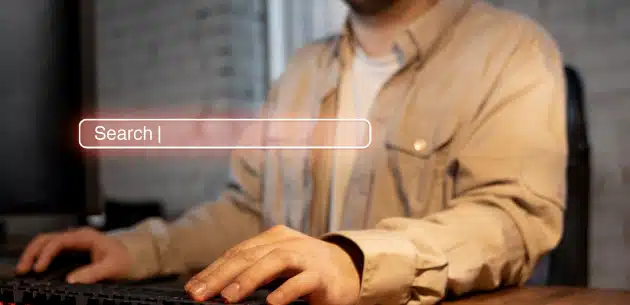1. Introduction
In the digital age, managing multiple social media accounts efficiently can be a daunting task for any business. This is where Meta Business Suite steps in as a game-changer. Designed to streamline social media management, Meta Business Suite offers an all-in-one solution for eCommerce businesses to manage their presence on Facebook and Instagram. This introductory section aims to provide a brief overview of the Meta Business Suite and underscore the critical importance of optimizing it for business success.
Brief Overview of Meta Business Suite
Meta Business Suite is a comprehensive platform that aggregates multiple tools and functionalities to help businesses effectively manage their social media campaigns. It provides a unified dashboard that allows users to schedule posts, respond to messages, analyze performance metrics, and even create advertisements, all from a single interface. Whether you’re a burgeoning startup or an established enterprise, Meta Business Suite enables you to effortlessly manage and monitor your social media presence across two of the most influential platforms today—Facebook and Instagram.
One of the standout features of Meta Business Suite is its analytics. The platform offers detailed insights into audience engagement, demographic data, and performance metrics, allowing businesses to fine-tune their strategies in real-time. Additionally, Meta Business Suite integrates seamlessly with other tools like Facebook Ads Manager and Instagram Shopping, making it an indispensable asset for any marketing team.
Importance of Optimizing Meta Business Suite
Given its extensive range of functionalities, optimizing Meta Business Suite can significantly enhance your business’s digital footprint and overall effectiveness in engaging with your audience. Proper optimization ensures that you are leveraging all available features to their fullest potential, thereby maximizing your return on investment. For instance, by scheduling posts at times when your audience is most active, you can increase engagement rates and build a more robust online community.
Moreover, businesses that invest in optimizing their use of Meta Business Suite often see marked improvements in their social media metrics. These improvements can lead to higher visibility, better brand reputation, and ultimately, increased sales. The right strategies and tools are indispensable for achieving success in today’s digital marketplace.
2. Getting Started with Meta Business Suite
Meta Business Suite is a comprehensive platform designed for businesses to manage their Facebook and Instagram presence efficiently. To leverage its features effectively, it’s crucial to understand the initial setup process and how to navigate its dashboard.
2.1 Setting Up Your Account
- Create or Log In to Your Facebook Account: Ensure you have an active Facebook account, as Meta Business Suite is integrated with it. If you don’t have one, you’ll need to create an account here.
- Navigate to Meta Business Suite: Access Meta Business Suite by going to the Facebook sidebar and selecting ‘Meta Business Suite’ or directly visiting business.facebook.com.
- Connect Your Facebook Page and Instagram Account: Once you’re in the Business Suite, link your Facebook Page and Instagram account. This can typically be found under ‘Settings’ -> ‘Business Assets’. Ensure both accounts are connected to sync your social media efforts seamlessly.
- Configure Business Information: Update your business profile with relevant information like your business name, contact details, and operating hours. This ensures potential customers can easily find and contact you.
- Assign Roles and Permissions: If you have a team, assign roles and permissions to manage your business operations effectively. Navigate to ‘Settings’ -> ‘People’ to add team members and define their roles.
2.2 Navigating the Dashboard
- Home Screen: The dashboard home screen provides an overview of your recent activity, notifications, and performance metrics. This central hub allows quick access to key insights and notifications.
- Content Management: Navigate to the ‘Posts & Stories’ tab to create, schedule, and manage your content across Facebook and Instagram. This section also provides insights on engagement and performance.
- Inbox: Manage all your messages and comments from Facebook and Instagram in one place under the ‘Inbox’ tab. This feature helps streamline customer communication and ensures timely responses.
- Insights: Access detailed analytics and performance metrics under the ‘Insights’ tab. Here, you can track the effectiveness of your campaigns and make data-driven decisions to enhance your social media strategy.
- Commerce: For businesses with digital storefronts, the ‘Commerce’ tab offers tools to manage your online store, track orders, and analyze sales performance.
By mastering these foundational elements, you’re set up for success with Meta Business Suite.
3. Streamlining Content Creation
In the fast-paced world of digital marketing, efficient and effective content creation is paramount. MAK Digital simplifies this process through three proven strategies: utilizing a content calendar, incorporating multiple media types, and leveraging templates for consistency.
3.1. Utilizing Content Calendar

A content calendar is an essential tool for any business aiming to streamline their content creation. It helps plan, organize, and schedule content well in advance. By mapping out blog posts, social media updates, and other content pieces, a content calendar ensures a consistent posting schedule and reduces last-minute scrambles. At MAK Digital , we recommend using digital tools like Trello or Asana to create a dynamic content calendar. These tools offer flexibility and collaboration features that keep your marketing team on the same page. Learn more about our approach to digital marketing strategies.
3.2. Incorporating Multiple Media Types
Diverse content not only attracts a wider audience but also keeps your existing followers engaged. To achieve this, it’s important to incorporate a variety of media types, such as videos, infographics, podcasts, and traditional blog posts. Videos, for instance, can convey complex information more effectively than text, while infographics are great for presenting data and statistics in an appealing way. At MAK Digital , we assist clients in creating engaging multimedia content tailored to their brand’s voice and target audience. Explore our content marketing services.
3.3. Leveraging Templates for Consistency
Consistency is key to maintaining brand identity and ensuring high-quality content. Templates offer a scalable solution for achieving this consistency, providing a reliable structure for different types of content, from blog posts to social media updates. Pre-designed templates ensure that each piece of content aligns with your brand’s aesthetic and standards. At MAK Digital , we offer a variety of customizable templates that help streamline the content creation process while maintaining brand integrity. Visit our design resources for more information.
By utilizing a content calendar, incorporating multiple media types, and leveraging templates, businesses can significantly streamline their content creation process. These strategies not only improve efficiency but also enhance the quality and consistency of their digital marketing efforts.
4. Effective Audience Engagement
Creating meaningful connections through audience engagement is a cornerstone of digital marketing success. MAK Digital excels in strategies that elevate user interaction, ensuring that your brand not only attracts visitors but also fosters lasting relationships. In this section, we will explore three vital components: Segmenting Your Audience, Crafting Personalized Messages, and Responding to Audience Interactions. Understanding and implementing these strategies will set the foundation for a robust online presence and drive sustained growth.
4.1. Segmenting Your Audience
Effective engagement begins with understanding your audience. Audience segmentation involves categorizing your audience into distinct groups based on shared characteristics such as demographics, behavior, and preferences. This targeted approach enables precise communication and more relevant content delivery. By leveraging tools and analytics, MAK Digital assists in identifying key audience segments, providing insights that inform strategy and allow for tailored marketing efforts.
For instance, segmenting your audience according to purchasing history lets you create specific promotions for frequent buyers, while new visitors might receive introductory offers. This differentiation increases the likelihood of conversion and retention, as each segment feels uniquely valued.
4.2. Crafting Personalized Messages
Once your audience is segmented, crafting personalized messages becomes paramount. Personalization involves tailoring content to meet the specific needs and interests of your audience segments. This not only captures attention but also enhances user experience, making your audience feel understood and appreciated.
At MAK Digital , we help you develop messaging that resonates with each segment, aligning with their unique journey and engagement preferences. Whether it’s through personalized email campaigns, dynamic website content, or targeted social media posts, the goal is to communicate value that speaks directly to the individual’s interests and behaviors. Personalized messages lead to higher engagement rates and foster deeper loyalty.
4.3. Responding to Audience Interactions
Engagement is a two-way street. Responding to audience interactions is critical in maintaining a vibrant and dynamic relationship. Prompt, sincere, and helpful responses to comments, inquiries, and reviews not only build trust but also showcase your brand’s commitment to its customers.
MAK Digital equips you with strategies to manage interactions across various platforms, ensuring consistency and responsiveness. By implementing efficient response systems and utilizing data-driven insights, we help you nurture a community that feels heard and appreciated, reinforcing positive brand perception and encouraging ongoing engagement.
For more details on our comprehensive engagement strategies, visit our Services page.
5. Maximizing Analytics and Insights

Understanding Key Metrics
To effectively manage and optimize your eCommerce platform, it’s crucial to understand and track several key performance metrics. These include:
- Conversion Rate: Measures the percentage of visitors who complete a desired action, such as making a purchase.
- Average Order Value (AOV): The average amount spent per transaction, critical for assessing sales performance.
- Customer Acquisition Cost (CAC): The cost associated with acquiring a new customer, which impacts your overall marketing budget.
- Customer Lifetime Value (CLV): An estimation of the total revenue a business can expect from a single customer account. This helps in determining long-term profitability.
For more detailed information on these metrics, you can visit our Analytics section where we delve deeper into other critical KPIs you should monitor.
5.1 Setting Up Custom Reports
Custom reports allow you to tailor your data analysis to fit specific business needs and objectives. By setting up bespoke reports, you gain actionable insights that generic reports might overlook. To create custom reports:
- Identify Objectives: Determine the specific questions your business needs to answer, such as understanding customer behavior patterns or assessing the effectiveness of digital marketing campaigns.
- Select Relevant Data: Choose the data points that are most relevant to your objectives. This may involve sales figures, traffic sources, user demographics, or transaction histories.
- Customize and Automate: Use analytic tools to set up your custom reports. These tools often allow you to schedule automatic updates, ensuring you always have the latest data at your fingertips.
5.3 Analyzing and Applying Insights
Once your metrics and custom reports are in place, the next step is analyzing this data to derive actionable insights. Here’s a structured approach to follow:
- Data Interpretation: Assess what the trends and patterns in your data indicate about your business performance and customer behavior.
- Action Planning: Use these insights to develop strategic initiatives. For example, if a report highlights a high cart abandonment rate, consider implementing a retargeting campaign to win back lost customers.
- Measurement and Optimization: Continuously monitor the impact of the changes you implement and refine your strategy accordingly.
By understanding key metrics, setting up custom reports, and effectively analyzing your insights, you can make informed decisions that drive business growth and enhance customer satisfaction.
6. Advertising Mastery
In the fast-paced world of digital marketing, mastering the art of advertising is crucial for any business looking to thrive. At MAK Digital , we understand that effective advertising transcends beyond just putting out messages—it’s about crafting strategic, data-driven campaigns that resonate with your target audience. Here’s how you can achieve advertising mastery.
6.1. Creating Effective Ad Campaigns
Creating effective ad campaigns starts with a thorough understanding of your audience. It’s not just about who they are, but also about their behaviors, preferences, and pain points. By leveraging MAK’s Audience Insights Tool, you can gather valuable data to tailor your messages specifically to your audience’s needs. Pair this with our Content Strategy Servicesfor cohesive, compelling messaging across all platforms.
Storytelling is another powerful component in ad creation. Connecting with your audience emotionally can significantly Increase engagement rates. Our Creative Design Team can help you craft visually appealing and emotionally compelling ads that tell your brand’s story and align with your overall marketing strategy.
6.2. Budget Optimization Strategies
Maximizing your advertising budget is essential for achieving the best ROI. At MAK Digital , we specialize in advanced budget optimization strategies to ensure every dollar is well spent. One approach is to allocate your budget based on the performance metrics from our Analytics Services. By continually monitoring and adjusting spends according to what’s working and what’s not, we ensure that your campaigns remain cost-effective.
Additionally, utilizing cost-effective ad platforms such as social media or PPC (Pay-Per-Click) can help stretch your budget further. Our Social Media Management Team and PPC experts can guide you through platform-specific strategies to get the most bang for your buck.
6.3. A/B Testing for Ad Performance
To refine your advertising efforts, A/B testing is indispensable. This involves creating multiple versions of your ad to determine which one performs the best. At MAK Digital , our Testing Lab provides the tools and expertise you need to execute comprehensive A/B tests.
During A/B testing, variables such as headlines, visuals, and calls to action are tested to see which combinations yield the highest engagement and conversion rates. This data-driven approach allows you to make informed decisions and continually optimize your campaigns for better performance.
By focusing on these core areas—creating effective ad campaigns, optimizing your budget, and leveraging A/B testing—you can achieve advertising mastery. Contact MAK Digital today to take your advertising efforts to the next level.
7. Enhancing Team Collaboration in Meta Business Suite
In the dynamic environment of social media management, effective team collaboration is essential. Meta Business Suite offers various tools and features designed to foster collaboration, streamline workflows, and ensure that your team operates efficiently. In this section, we’ll explore three key strategies for enhancing team collaboration using Meta Business Suite: Assigning Roles and Permissions, Streamlining Workflows, and Utilizing Collaboration Tools.
7.1 Assigning Roles and Permissions
Assigning clear roles and permissions is crucial for maintaining an organized and secure workflow. Meta Business Suite allows you to define specific roles for each team member, ensuring that everyone has the appropriate level of access to perform their tasks efficiently. Here’s how you can manage roles and permissions:
- Access Settings: Navigate to ‘Settings’ -> ‘People’ to add team members and assign roles such as Admin, Editor, or Moderator.
- Define Responsibilities: Clearly outline the responsibilities associated with each role. For instance, Editors can create and schedule posts, while Moderators can manage comments and messages.
- Maintain Security: Regularly review and update permissions to ensure that sensitive information is only accessible to authorized personnel.
By setting clear roles and permissions, you create a structured environment where each team member knows their specific duties, enhancing accountability and efficiency.
7.2 Streamlining Workflows
Efficient workflows are the backbone of successful social media management. Meta Business Suite provides several features that help streamline your team’s operations:
- Unified Dashboard: The centralized dashboard offers a holistic view of your social media activities, allowing for easy monitoring and management.
- Task Delegation: Assign specific tasks to team members within the dashboard, ensuring that everyone knows their responsibilities and deadlines.
- Automated Processes: Utilize scheduling tools to automate post publishing and set reminders for important tasks, reducing manual effort and minimizing errors.
Streamlining workflows with Meta Business Suite not only boosts productivity but also ensures that your social media strategy is executed seamlessly.
7.3 Utilizing Collaboration Tools
Meta Business Suite integrates with various collaboration tools that facilitate real-time communication and project management:
- Internal Messaging: Use the platform’s messaging features to communicate instantly with team members, discuss strategies, and share updates.
- File Sharing: Share documents, images, and other assets directly within the platform to keep all necessary resources at your team’s fingertips.
- Project Management Integration: Connect Meta Business Suite with project management tools like Trello or Asana to coordinate tasks and track progress efficiently.
By leveraging these collaboration tools, you can enhance communication and coordination among your team, ensuring that everyone is aligned and working towards common goals.
Enhancing team collaboration within Meta Business Suite is essential for maximizing productivity and achieving your social media management goals. By assigning clear roles and permissions, streamlining workflows, and utilizing collaboration tools, your team can work more effectively and efficiently. Implement these strategies to foster a collaborative environment that drives success in your social media endeavors.
8. Leveraging Third-Party Integrations
At MAK Digital , we understand that the synergy between different tools can significantly enhance your business operations. Leveraging third-party integrations is crucial in optimizing your workflow and ensuring seamless interactions across various platforms. In this section, we highlight the importance of integrating CRM tools, connecting eCommerce platforms, and using automation tools to elevate your digital strategy.
8.1. Integrating CRM Tools
Customer Relationship Management (CRM) tools are vital for managing interactions with potential and existing customers.By integrating CRM tools such as Salesforce, HubSpot, or Zoho CRM with your website, you can centralize customer information, track interactions, and streamline communication. This integration allows for a cohesive view of customer data, enabling personalized marketing campaigns and improved customer service. Visit our CRM Integration page for more details on how we can seamlessly implement these tools into your system.
8.2. Connecting Ecommerce Platforms
For businesses in the eCommerce sector, connecting your website to leading eCommerce platforms is imperative. Integrations with platforms like
Shopify, BigCommerce, Magento, or WooCommerce can simplify inventory management, streamline the checkout process, and enhance the overall user experience. Through these integrations, you can also leverage powerful analytics tools to gain insights into customer behavior and sales performance.
8.3. Using Automation Tools
Automation tools can drastically reduce the time spent on repetitive tasks and allow you to focus on more strategic activities. Tools like Zapier, Integromat, or Microsoft Power Automate enable you to create workflows that connect different applications, automate tasks, and enhance productivity. By automating processes such as email marketing, data entry, or social media posting, you’ll achieve greater efficiency and consistency in your operations.
Embracing third-party integrations is a step towards a more interconnected and efficient business framework. MAK Digital is dedicated to helping you navigate these integrations, ensuring your business runs smoothly and effectively, giving you the competitive edge you need.
9. Conclusion
As we draw this comprehensive guide to a close, it’s essential to revisit the pivotal points covered. By doing so, we emphasize the transformative impact these insights and strategies can have on your eCommerce endeavors.
Recap of Key Points
Throughout this guide, we explored a variety of eCommerce optimization techniques, from the importance of creating a user-friendly website to mastering the art of SEO and leveraging social media marketing effectively. We discussed the creation of captivating content that resonates with your target audience and the technological tools that streamline operations and enhance user experience. The significance of data analytics in making informed decisions and personalizing customer interactions was also underscored. Furthermore, the need for a seamless mobile shopping experience has been highlighted as a non-negotiable in today’s digital age.
Encouragement to Implement Pro Tips
Understanding these key areas is the first step; implementing the pro tips shared is where the true transformation begins. We encourage you to take immediate action by incorporating these strategies into your business operations. Whether optimizing your product pages, refining your SEO strategy, engaging more effectively on social media, or utilizing data analytics more robustly, each action point can drive significant improvements. Remember, even small changes can lead to substantial outcomes over time. Make this knowledge actionable and watch as your eCommerce platform evolves into a powerhouse of efficiency and customer satisfaction.
Additional Resources and Support
To aid in your implementation journey, MAK Digital offers a wealth of additional resources and ongoing support. If you require personalized assistance, our expert team is ready to help. Head to our Contact Us page to get in touch and learn more about our Professional Services. Remember, a thriving eCommerce business is within your reach with the right strategies and support in place. Embrace these insights, and let MAK Digital be your partner in digital success.
1. Introduction
In the digital age, managing multiple social media accounts efficiently can be a daunting task for any business. This is where Meta Business Suite steps in as a game-changer. Designed to streamline social media management, Meta Business Suite offers an all-in-one solution for eCommerce businesses to manage their presence on Facebook and Instagram. This introductory section aims to provide a brief overview of the Meta Business Suite and underscore the critical importance of optimizing it for business success.
Brief Overview of Meta Business Suite
Meta Business Suite is a comprehensive platform that aggregates multiple tools and functionalities to help businesses effectively manage their social media campaigns. It provides a unified dashboard that allows users to schedule posts, respond to messages, analyze performance metrics, and even create advertisements, all from a single interface. Whether you’re a burgeoning startup or an established enterprise, Meta Business Suite enables you to effortlessly manage and monitor your social media presence across two of the most influential platforms today—Facebook and Instagram.
One of the standout features of Meta Business Suite is its analytics. The platform offers detailed insights into audience engagement, demographic data, and performance metrics, allowing businesses to fine-tune their strategies in real-time. Additionally, Meta Business Suite integrates seamlessly with other tools like Facebook Ads Manager and Instagram Shopping, making it an indispensable asset for any marketing team.
Importance of Optimizing Meta Business Suite
Given its extensive range of functionalities, optimizing Meta Business Suite can significantly enhance your business’s digital footprint and overall effectiveness in engaging with your audience. Proper optimization ensures that you are leveraging all available features to their fullest potential, thereby maximizing your return on investment. For instance, by scheduling posts at times when your audience is most active, you can increase engagement rates and build a more robust online community.
Moreover, businesses that invest in optimizing their use of Meta Business Suite often see marked improvements in their social media metrics. These improvements can lead to higher visibility, better brand reputation, and ultimately, increased sales. The right strategies and tools are indispensable for achieving success in today’s digital marketplace.
2. Getting Started with Meta Business Suite
Meta Business Suite is a comprehensive platform designed for businesses to manage their Facebook and Instagram presence efficiently. To leverage its features effectively, it’s crucial to understand the initial setup process and how to navigate its dashboard.
2.1 Setting Up Your Account
- Create or Log In to Your Facebook Account: Ensure you have an active Facebook account, as Meta Business Suite is integrated with it. If you don’t have one, you’ll need to create an account here.
- Navigate to Meta Business Suite: Access Meta Business Suite by going to the Facebook sidebar and selecting ‘Meta Business Suite’ or directly visiting business.facebook.com.
- Connect Your Facebook Page and Instagram Account: Once you’re in the Business Suite, link your Facebook Page and Instagram account. This can typically be found under ‘Settings’ -> ‘Business Assets’. Ensure both accounts are connected to sync your social media efforts seamlessly.
- Configure Business Information: Update your business profile with relevant information like your business name, contact details, and operating hours. This ensures potential customers can easily find and contact you.
- Assign Roles and Permissions: If you have a team, assign roles and permissions to manage your business operations effectively. Navigate to ‘Settings’ -> ‘People’ to add team members and define their roles.
2.2 Navigating the Dashboard
- Home Screen: The dashboard home screen provides an overview of your recent activity, notifications, and performance metrics. This central hub allows quick access to key insights and notifications.
- Content Management: Navigate to the ‘Posts & Stories’ tab to create, schedule, and manage your content across Facebook and Instagram. This section also provides insights on engagement and performance.
- Inbox: Manage all your messages and comments from Facebook and Instagram in one place under the ‘Inbox’ tab. This feature helps streamline customer communication and ensures timely responses.
- Insights: Access detailed analytics and performance metrics under the ‘Insights’ tab. Here, you can track the effectiveness of your campaigns and make data-driven decisions to enhance your social media strategy.
- Commerce: For businesses with digital storefronts, the ‘Commerce’ tab offers tools to manage your online store, track orders, and analyze sales performance.
By mastering these foundational elements, you’re set up for success with Meta Business Suite.
3. Streamlining Content Creation
In the fast-paced world of digital marketing, efficient and effective content creation is paramount. MAK Digital simplifies this process through three proven strategies: utilizing a content calendar, incorporating multiple media types, and leveraging templates for consistency.
3.1. Utilizing Content Calendar

A content calendar is an essential tool for any business aiming to streamline their content creation. It helps plan, organize, and schedule content well in advance. By mapping out blog posts, social media updates, and other content pieces, a content calendar ensures a consistent posting schedule and reduces last-minute scrambles. At MAK Digital , we recommend using digital tools like Trello or Asana to create a dynamic content calendar. These tools offer flexibility and collaboration features that keep your marketing team on the same page. Learn more about our approach to digital marketing strategies.
3.2. Incorporating Multiple Media Types
Diverse content not only attracts a wider audience but also keeps your existing followers engaged. To achieve this, it’s important to incorporate a variety of media types, such as videos, infographics, podcasts, and traditional blog posts. Videos, for instance, can convey complex information more effectively than text, while infographics are great for presenting data and statistics in an appealing way. At MAK Digital , we assist clients in creating engaging multimedia content tailored to their brand’s voice and target audience. Explore our content marketing services.
3.3. Leveraging Templates for Consistency
Consistency is key to maintaining brand identity and ensuring high-quality content. Templates offer a scalable solution for achieving this consistency, providing a reliable structure for different types of content, from blog posts to social media updates. Pre-designed templates ensure that each piece of content aligns with your brand’s aesthetic and standards. At MAK Digital , we offer a variety of customizable templates that help streamline the content creation process while maintaining brand integrity. Visit our design resources for more information.
By utilizing a content calendar, incorporating multiple media types, and leveraging templates, businesses can significantly streamline their content creation process. These strategies not only improve efficiency but also enhance the quality and consistency of their digital marketing efforts.
4. Effective Audience Engagement
Creating meaningful connections through audience engagement is a cornerstone of digital marketing success. MAK Digital excels in strategies that elevate user interaction, ensuring that your brand not only attracts visitors but also fosters lasting relationships. In this section, we will explore three vital components: Segmenting Your Audience, Crafting Personalized Messages, and Responding to Audience Interactions. Understanding and implementing these strategies will set the foundation for a robust online presence and drive sustained growth.
4.1. Segmenting Your Audience
Effective engagement begins with understanding your audience. Audience segmentation involves categorizing your audience into distinct groups based on shared characteristics such as demographics, behavior, and preferences. This targeted approach enables precise communication and more relevant content delivery. By leveraging tools and analytics, MAK Digital assists in identifying key audience segments, providing insights that inform strategy and allow for tailored marketing efforts.
For instance, segmenting your audience according to purchasing history lets you create specific promotions for frequent buyers, while new visitors might receive introductory offers. This differentiation increases the likelihood of conversion and retention, as each segment feels uniquely valued.
4.2. Crafting Personalized Messages
Once your audience is segmented, crafting personalized messages becomes paramount. Personalization involves tailoring content to meet the specific needs and interests of your audience segments. This not only captures attention but also enhances user experience, making your audience feel understood and appreciated.
At MAK Digital , we help you develop messaging that resonates with each segment, aligning with their unique journey and engagement preferences. Whether it’s through personalized email campaigns, dynamic website content, or targeted social media posts, the goal is to communicate value that speaks directly to the individual’s interests and behaviors. Personalized messages lead to higher engagement rates and foster deeper loyalty.
4.3. Responding to Audience Interactions
Engagement is a two-way street. Responding to audience interactions is critical in maintaining a vibrant and dynamic relationship. Prompt, sincere, and helpful responses to comments, inquiries, and reviews not only build trust but also showcase your brand’s commitment to its customers.
MAK Digital equips you with strategies to manage interactions across various platforms, ensuring consistency and responsiveness. By implementing efficient response systems and utilizing data-driven insights, we help you nurture a community that feels heard and appreciated, reinforcing positive brand perception and encouraging ongoing engagement.
For more details on our comprehensive engagement strategies, visit our Services page.
5. Maximizing Analytics and Insights

Understanding Key Metrics
To effectively manage and optimize your eCommerce platform, it’s crucial to understand and track several key performance metrics. These include:
- Conversion Rate: Measures the percentage of visitors who complete a desired action, such as making a purchase.
- Average Order Value (AOV): The average amount spent per transaction, critical for assessing sales performance.
- Customer Acquisition Cost (CAC): The cost associated with acquiring a new customer, which impacts your overall marketing budget.
- Customer Lifetime Value (CLV): An estimation of the total revenue a business can expect from a single customer account. This helps in determining long-term profitability.
For more detailed information on these metrics, you can visit our Analytics section where we delve deeper into other critical KPIs you should monitor.
5.1 Setting Up Custom Reports
Custom reports allow you to tailor your data analysis to fit specific business needs and objectives. By setting up bespoke reports, you gain actionable insights that generic reports might overlook. To create custom reports:
- Identify Objectives: Determine the specific questions your business needs to answer, such as understanding customer behavior patterns or assessing the effectiveness of digital marketing campaigns.
- Select Relevant Data: Choose the data points that are most relevant to your objectives. This may involve sales figures, traffic sources, user demographics, or transaction histories.
- Customize and Automate: Use analytic tools to set up your custom reports. These tools often allow you to schedule automatic updates, ensuring you always have the latest data at your fingertips.
5.3 Analyzing and Applying Insights
Once your metrics and custom reports are in place, the next step is analyzing this data to derive actionable insights. Here’s a structured approach to follow:
- Data Interpretation: Assess what the trends and patterns in your data indicate about your business performance and customer behavior.
- Action Planning: Use these insights to develop strategic initiatives. For example, if a report highlights a high cart abandonment rate, consider implementing a retargeting campaign to win back lost customers.
- Measurement and Optimization: Continuously monitor the impact of the changes you implement and refine your strategy accordingly.
By understanding key metrics, setting up custom reports, and effectively analyzing your insights, you can make informed decisions that drive business growth and enhance customer satisfaction.
6. Advertising Mastery
In the fast-paced world of digital marketing, mastering the art of advertising is crucial for any business looking to thrive. At MAK Digital , we understand that effective advertising transcends beyond just putting out messages—it’s about crafting strategic, data-driven campaigns that resonate with your target audience. Here’s how you can achieve advertising mastery.
6.1. Creating Effective Ad Campaigns
Creating effective ad campaigns starts with a thorough understanding of your audience. It’s not just about who they are, but also about their behaviors, preferences, and pain points. By leveraging MAK’s Audience Insights Tool, you can gather valuable data to tailor your messages specifically to your audience’s needs. Pair this with our Content Strategy Servicesfor cohesive, compelling messaging across all platforms.
Storytelling is another powerful component in ad creation. Connecting with your audience emotionally can significantly Increase engagement rates. Our Creative Design Team can help you craft visually appealing and emotionally compelling ads that tell your brand’s story and align with your overall marketing strategy.
6.2. Budget Optimization Strategies
Maximizing your advertising budget is essential for achieving the best ROI. At MAK Digital , we specialize in advanced budget optimization strategies to ensure every dollar is well spent. One approach is to allocate your budget based on the performance metrics from our Analytics Services. By continually monitoring and adjusting spends according to what’s working and what’s not, we ensure that your campaigns remain cost-effective.
Additionally, utilizing cost-effective ad platforms such as social media or PPC (Pay-Per-Click) can help stretch your budget further. Our Social Media Management Team and PPC experts can guide you through platform-specific strategies to get the most bang for your buck.
6.3. A/B Testing for Ad Performance
To refine your advertising efforts, A/B testing is indispensable. This involves creating multiple versions of your ad to determine which one performs the best. At MAK Digital , our Testing Lab provides the tools and expertise you need to execute comprehensive A/B tests.
During A/B testing, variables such as headlines, visuals, and calls to action are tested to see which combinations yield the highest engagement and conversion rates. This data-driven approach allows you to make informed decisions and continually optimize your campaigns for better performance.
By focusing on these core areas—creating effective ad campaigns, optimizing your budget, and leveraging A/B testing—you can achieve advertising mastery. Contact MAK Digital today to take your advertising efforts to the next level.
7. Enhancing Team Collaboration in Meta Business Suite
In the dynamic environment of social media management, effective team collaboration is essential. Meta Business Suite offers various tools and features designed to foster collaboration, streamline workflows, and ensure that your team operates efficiently. In this section, we’ll explore three key strategies for enhancing team collaboration using Meta Business Suite: Assigning Roles and Permissions, Streamlining Workflows, and Utilizing Collaboration Tools.
7.1 Assigning Roles and Permissions
Assigning clear roles and permissions is crucial for maintaining an organized and secure workflow. Meta Business Suite allows you to define specific roles for each team member, ensuring that everyone has the appropriate level of access to perform their tasks efficiently. Here’s how you can manage roles and permissions:
- Access Settings: Navigate to ‘Settings’ -> ‘People’ to add team members and assign roles such as Admin, Editor, or Moderator.
- Define Responsibilities: Clearly outline the responsibilities associated with each role. For instance, Editors can create and schedule posts, while Moderators can manage comments and messages.
- Maintain Security: Regularly review and update permissions to ensure that sensitive information is only accessible to authorized personnel.
By setting clear roles and permissions, you create a structured environment where each team member knows their specific duties, enhancing accountability and efficiency.
7.2 Streamlining Workflows
Efficient workflows are the backbone of successful social media management. Meta Business Suite provides several features that help streamline your team’s operations:
- Unified Dashboard: The centralized dashboard offers a holistic view of your social media activities, allowing for easy monitoring and management.
- Task Delegation: Assign specific tasks to team members within the dashboard, ensuring that everyone knows their responsibilities and deadlines.
- Automated Processes: Utilize scheduling tools to automate post publishing and set reminders for important tasks, reducing manual effort and minimizing errors.
Streamlining workflows with Meta Business Suite not only boosts productivity but also ensures that your social media strategy is executed seamlessly.
7.3 Utilizing Collaboration Tools
Meta Business Suite integrates with various collaboration tools that facilitate real-time communication and project management:
- Internal Messaging: Use the platform’s messaging features to communicate instantly with team members, discuss strategies, and share updates.
- File Sharing: Share documents, images, and other assets directly within the platform to keep all necessary resources at your team’s fingertips.
- Project Management Integration: Connect Meta Business Suite with project management tools like Trello or Asana to coordinate tasks and track progress efficiently.
By leveraging these collaboration tools, you can enhance communication and coordination among your team, ensuring that everyone is aligned and working towards common goals.
Enhancing team collaboration within Meta Business Suite is essential for maximizing productivity and achieving your social media management goals. By assigning clear roles and permissions, streamlining workflows, and utilizing collaboration tools, your team can work more effectively and efficiently. Implement these strategies to foster a collaborative environment that drives success in your social media endeavors.
8. Leveraging Third-Party Integrations
At MAK Digital , we understand that the synergy between different tools can significantly enhance your business operations. Leveraging third-party integrations is crucial in optimizing your workflow and ensuring seamless interactions across various platforms. In this section, we highlight the importance of integrating CRM tools, connecting eCommerce platforms, and using automation tools to elevate your digital strategy.
8.1. Integrating CRM Tools
Customer Relationship Management (CRM) tools are vital for managing interactions with potential and existing customers.By integrating CRM tools such as Salesforce, HubSpot, or Zoho CRM with your website, you can centralize customer information, track interactions, and streamline communication. This integration allows for a cohesive view of customer data, enabling personalized marketing campaigns and improved customer service. Visit our CRM Integration page for more details on how we can seamlessly implement these tools into your system.
8.2. Connecting Ecommerce Platforms
For businesses in the eCommerce sector, connecting your website to leading eCommerce platforms is imperative. Integrations with platforms like
Shopify, BigCommerce, Magento, or WooCommerce can simplify inventory management, streamline the checkout process, and enhance the overall user experience. Through these integrations, you can also leverage powerful analytics tools to gain insights into customer behavior and sales performance.
8.3. Using Automation Tools
Automation tools can drastically reduce the time spent on repetitive tasks and allow you to focus on more strategic activities. Tools like Zapier, Integromat, or Microsoft Power Automate enable you to create workflows that connect different applications, automate tasks, and enhance productivity. By automating processes such as email marketing, data entry, or social media posting, you’ll achieve greater efficiency and consistency in your operations.
Embracing third-party integrations is a step towards a more interconnected and efficient business framework. MAK Digital is dedicated to helping you navigate these integrations, ensuring your business runs smoothly and effectively, giving you the competitive edge you need.
9. Conclusion
As we draw this comprehensive guide to a close, it’s essential to revisit the pivotal points covered. By doing so, we emphasize the transformative impact these insights and strategies can have on your eCommerce endeavors.
Recap of Key Points
Throughout this guide, we explored a variety of eCommerce optimization techniques, from the importance of creating a user-friendly website to mastering the art of SEO and leveraging social media marketing effectively. We discussed the creation of captivating content that resonates with your target audience and the technological tools that streamline operations and enhance user experience. The significance of data analytics in making informed decisions and personalizing customer interactions was also underscored. Furthermore, the need for a seamless mobile shopping experience has been highlighted as a non-negotiable in today’s digital age.
Encouragement to Implement Pro Tips
Understanding these key areas is the first step; implementing the pro tips shared is where the true transformation begins. We encourage you to take immediate action by incorporating these strategies into your business operations. Whether optimizing your product pages, refining your SEO strategy, engaging more effectively on social media, or utilizing data analytics more robustly, each action point can drive significant improvements. Remember, even small changes can lead to substantial outcomes over time. Make this knowledge actionable and watch as your eCommerce platform evolves into a powerhouse of efficiency and customer satisfaction.
Additional Resources and Support
To aid in your implementation journey, MAK Digital offers a wealth of additional resources and ongoing support. If you require personalized assistance, our expert team is ready to help. Head to our Contact Us page to get in touch and learn more about our Professional Services. Remember, a thriving eCommerce business is within your reach with the right strategies and support in place. Embrace these insights, and let MAK Digital be your partner in digital success.
1. Introduction
In the digital age, managing multiple social media accounts efficiently can be a daunting task for any business. This is where Meta Business Suite steps in as a game-changer. Designed to streamline social media management, Meta Business Suite offers an all-in-one solution for eCommerce businesses to manage their presence on Facebook and Instagram. This introductory section aims to provide a brief overview of the Meta Business Suite and underscore the critical importance of optimizing it for business success.
Brief Overview of Meta Business Suite
Meta Business Suite is a comprehensive platform that aggregates multiple tools and functionalities to help businesses effectively manage their social media campaigns. It provides a unified dashboard that allows users to schedule posts, respond to messages, analyze performance metrics, and even create advertisements, all from a single interface. Whether you’re a burgeoning startup or an established enterprise, Meta Business Suite enables you to effortlessly manage and monitor your social media presence across two of the most influential platforms today—Facebook and Instagram.
One of the standout features of Meta Business Suite is its analytics. The platform offers detailed insights into audience engagement, demographic data, and performance metrics, allowing businesses to fine-tune their strategies in real-time. Additionally, Meta Business Suite integrates seamlessly with other tools like Facebook Ads Manager and Instagram Shopping, making it an indispensable asset for any marketing team.
Importance of Optimizing Meta Business Suite
Given its extensive range of functionalities, optimizing Meta Business Suite can significantly enhance your business’s digital footprint and overall effectiveness in engaging with your audience. Proper optimization ensures that you are leveraging all available features to their fullest potential, thereby maximizing your return on investment. For instance, by scheduling posts at times when your audience is most active, you can increase engagement rates and build a more robust online community.
Moreover, businesses that invest in optimizing their use of Meta Business Suite often see marked improvements in their social media metrics. These improvements can lead to higher visibility, better brand reputation, and ultimately, increased sales. The right strategies and tools are indispensable for achieving success in today’s digital marketplace.
2. Getting Started with Meta Business Suite
Meta Business Suite is a comprehensive platform designed for businesses to manage their Facebook and Instagram presence efficiently. To leverage its features effectively, it’s crucial to understand the initial setup process and how to navigate its dashboard.
2.1 Setting Up Your Account
- Create or Log In to Your Facebook Account: Ensure you have an active Facebook account, as Meta Business Suite is integrated with it. If you don’t have one, you’ll need to create an account here.
- Navigate to Meta Business Suite: Access Meta Business Suite by going to the Facebook sidebar and selecting ‘Meta Business Suite’ or directly visiting business.facebook.com.
- Connect Your Facebook Page and Instagram Account: Once you’re in the Business Suite, link your Facebook Page and Instagram account. This can typically be found under ‘Settings’ -> ‘Business Assets’. Ensure both accounts are connected to sync your social media efforts seamlessly.
- Configure Business Information: Update your business profile with relevant information like your business name, contact details, and operating hours. This ensures potential customers can easily find and contact you.
- Assign Roles and Permissions: If you have a team, assign roles and permissions to manage your business operations effectively. Navigate to ‘Settings’ -> ‘People’ to add team members and define their roles.
2.2 Navigating the Dashboard
- Home Screen: The dashboard home screen provides an overview of your recent activity, notifications, and performance metrics. This central hub allows quick access to key insights and notifications.
- Content Management: Navigate to the ‘Posts & Stories’ tab to create, schedule, and manage your content across Facebook and Instagram. This section also provides insights on engagement and performance.
- Inbox: Manage all your messages and comments from Facebook and Instagram in one place under the ‘Inbox’ tab. This feature helps streamline customer communication and ensures timely responses.
- Insights: Access detailed analytics and performance metrics under the ‘Insights’ tab. Here, you can track the effectiveness of your campaigns and make data-driven decisions to enhance your social media strategy.
- Commerce: For businesses with digital storefronts, the ‘Commerce’ tab offers tools to manage your online store, track orders, and analyze sales performance.
By mastering these foundational elements, you’re set up for success with Meta Business Suite.
3. Streamlining Content Creation
In the fast-paced world of digital marketing, efficient and effective content creation is paramount. MAK Digital simplifies this process through three proven strategies: utilizing a content calendar, incorporating multiple media types, and leveraging templates for consistency.
3.1. Utilizing Content Calendar

A content calendar is an essential tool for any business aiming to streamline their content creation. It helps plan, organize, and schedule content well in advance. By mapping out blog posts, social media updates, and other content pieces, a content calendar ensures a consistent posting schedule and reduces last-minute scrambles. At MAK Digital , we recommend using digital tools like Trello or Asana to create a dynamic content calendar. These tools offer flexibility and collaboration features that keep your marketing team on the same page. Learn more about our approach to digital marketing strategies.
3.2. Incorporating Multiple Media Types
Diverse content not only attracts a wider audience but also keeps your existing followers engaged. To achieve this, it’s important to incorporate a variety of media types, such as videos, infographics, podcasts, and traditional blog posts. Videos, for instance, can convey complex information more effectively than text, while infographics are great for presenting data and statistics in an appealing way. At MAK Digital , we assist clients in creating engaging multimedia content tailored to their brand’s voice and target audience. Explore our content marketing services.
3.3. Leveraging Templates for Consistency
Consistency is key to maintaining brand identity and ensuring high-quality content. Templates offer a scalable solution for achieving this consistency, providing a reliable structure for different types of content, from blog posts to social media updates. Pre-designed templates ensure that each piece of content aligns with your brand’s aesthetic and standards. At MAK Digital , we offer a variety of customizable templates that help streamline the content creation process while maintaining brand integrity. Visit our design resources for more information.
By utilizing a content calendar, incorporating multiple media types, and leveraging templates, businesses can significantly streamline their content creation process. These strategies not only improve efficiency but also enhance the quality and consistency of their digital marketing efforts.
4. Effective Audience Engagement
Creating meaningful connections through audience engagement is a cornerstone of digital marketing success. MAK Digital excels in strategies that elevate user interaction, ensuring that your brand not only attracts visitors but also fosters lasting relationships. In this section, we will explore three vital components: Segmenting Your Audience, Crafting Personalized Messages, and Responding to Audience Interactions. Understanding and implementing these strategies will set the foundation for a robust online presence and drive sustained growth.
4.1. Segmenting Your Audience
Effective engagement begins with understanding your audience. Audience segmentation involves categorizing your audience into distinct groups based on shared characteristics such as demographics, behavior, and preferences. This targeted approach enables precise communication and more relevant content delivery. By leveraging tools and analytics, MAK Digital assists in identifying key audience segments, providing insights that inform strategy and allow for tailored marketing efforts.
For instance, segmenting your audience according to purchasing history lets you create specific promotions for frequent buyers, while new visitors might receive introductory offers. This differentiation increases the likelihood of conversion and retention, as each segment feels uniquely valued.
4.2. Crafting Personalized Messages
Once your audience is segmented, crafting personalized messages becomes paramount. Personalization involves tailoring content to meet the specific needs and interests of your audience segments. This not only captures attention but also enhances user experience, making your audience feel understood and appreciated.
At MAK Digital , we help you develop messaging that resonates with each segment, aligning with their unique journey and engagement preferences. Whether it’s through personalized email campaigns, dynamic website content, or targeted social media posts, the goal is to communicate value that speaks directly to the individual’s interests and behaviors. Personalized messages lead to higher engagement rates and foster deeper loyalty.
4.3. Responding to Audience Interactions
Engagement is a two-way street. Responding to audience interactions is critical in maintaining a vibrant and dynamic relationship. Prompt, sincere, and helpful responses to comments, inquiries, and reviews not only build trust but also showcase your brand’s commitment to its customers.
MAK Digital equips you with strategies to manage interactions across various platforms, ensuring consistency and responsiveness. By implementing efficient response systems and utilizing data-driven insights, we help you nurture a community that feels heard and appreciated, reinforcing positive brand perception and encouraging ongoing engagement.
For more details on our comprehensive engagement strategies, visit our Services page.
5. Maximizing Analytics and Insights

Understanding Key Metrics
To effectively manage and optimize your eCommerce platform, it’s crucial to understand and track several key performance metrics. These include:
- Conversion Rate: Measures the percentage of visitors who complete a desired action, such as making a purchase.
- Average Order Value (AOV): The average amount spent per transaction, critical for assessing sales performance.
- Customer Acquisition Cost (CAC): The cost associated with acquiring a new customer, which impacts your overall marketing budget.
- Customer Lifetime Value (CLV): An estimation of the total revenue a business can expect from a single customer account. This helps in determining long-term profitability.
For more detailed information on these metrics, you can visit our Analytics section where we delve deeper into other critical KPIs you should monitor.
5.1 Setting Up Custom Reports
Custom reports allow you to tailor your data analysis to fit specific business needs and objectives. By setting up bespoke reports, you gain actionable insights that generic reports might overlook. To create custom reports:
- Identify Objectives: Determine the specific questions your business needs to answer, such as understanding customer behavior patterns or assessing the effectiveness of digital marketing campaigns.
- Select Relevant Data: Choose the data points that are most relevant to your objectives. This may involve sales figures, traffic sources, user demographics, or transaction histories.
- Customize and Automate: Use analytic tools to set up your custom reports. These tools often allow you to schedule automatic updates, ensuring you always have the latest data at your fingertips.
5.3 Analyzing and Applying Insights
Once your metrics and custom reports are in place, the next step is analyzing this data to derive actionable insights. Here’s a structured approach to follow:
- Data Interpretation: Assess what the trends and patterns in your data indicate about your business performance and customer behavior.
- Action Planning: Use these insights to develop strategic initiatives. For example, if a report highlights a high cart abandonment rate, consider implementing a retargeting campaign to win back lost customers.
- Measurement and Optimization: Continuously monitor the impact of the changes you implement and refine your strategy accordingly.
By understanding key metrics, setting up custom reports, and effectively analyzing your insights, you can make informed decisions that drive business growth and enhance customer satisfaction.
6. Advertising Mastery
In the fast-paced world of digital marketing, mastering the art of advertising is crucial for any business looking to thrive. At MAK Digital , we understand that effective advertising transcends beyond just putting out messages—it’s about crafting strategic, data-driven campaigns that resonate with your target audience. Here’s how you can achieve advertising mastery.
6.1. Creating Effective Ad Campaigns
Creating effective ad campaigns starts with a thorough understanding of your audience. It’s not just about who they are, but also about their behaviors, preferences, and pain points. By leveraging MAK’s Audience Insights Tool, you can gather valuable data to tailor your messages specifically to your audience’s needs. Pair this with our Content Strategy Servicesfor cohesive, compelling messaging across all platforms.
Storytelling is another powerful component in ad creation. Connecting with your audience emotionally can significantly Increase engagement rates. Our Creative Design Team can help you craft visually appealing and emotionally compelling ads that tell your brand’s story and align with your overall marketing strategy.
6.2. Budget Optimization Strategies
Maximizing your advertising budget is essential for achieving the best ROI. At MAK Digital , we specialize in advanced budget optimization strategies to ensure every dollar is well spent. One approach is to allocate your budget based on the performance metrics from our Analytics Services. By continually monitoring and adjusting spends according to what’s working and what’s not, we ensure that your campaigns remain cost-effective.
Additionally, utilizing cost-effective ad platforms such as social media or PPC (Pay-Per-Click) can help stretch your budget further. Our Social Media Management Team and PPC experts can guide you through platform-specific strategies to get the most bang for your buck.
6.3. A/B Testing for Ad Performance
To refine your advertising efforts, A/B testing is indispensable. This involves creating multiple versions of your ad to determine which one performs the best. At MAK Digital , our Testing Lab provides the tools and expertise you need to execute comprehensive A/B tests.
During A/B testing, variables such as headlines, visuals, and calls to action are tested to see which combinations yield the highest engagement and conversion rates. This data-driven approach allows you to make informed decisions and continually optimize your campaigns for better performance.
By focusing on these core areas—creating effective ad campaigns, optimizing your budget, and leveraging A/B testing—you can achieve advertising mastery. Contact MAK Digital today to take your advertising efforts to the next level.
7. Enhancing Team Collaboration in Meta Business Suite
In the dynamic environment of social media management, effective team collaboration is essential. Meta Business Suite offers various tools and features designed to foster collaboration, streamline workflows, and ensure that your team operates efficiently. In this section, we’ll explore three key strategies for enhancing team collaboration using Meta Business Suite: Assigning Roles and Permissions, Streamlining Workflows, and Utilizing Collaboration Tools.
7.1 Assigning Roles and Permissions
Assigning clear roles and permissions is crucial for maintaining an organized and secure workflow. Meta Business Suite allows you to define specific roles for each team member, ensuring that everyone has the appropriate level of access to perform their tasks efficiently. Here’s how you can manage roles and permissions:
- Access Settings: Navigate to ‘Settings’ -> ‘People’ to add team members and assign roles such as Admin, Editor, or Moderator.
- Define Responsibilities: Clearly outline the responsibilities associated with each role. For instance, Editors can create and schedule posts, while Moderators can manage comments and messages.
- Maintain Security: Regularly review and update permissions to ensure that sensitive information is only accessible to authorized personnel.
By setting clear roles and permissions, you create a structured environment where each team member knows their specific duties, enhancing accountability and efficiency.
7.2 Streamlining Workflows
Efficient workflows are the backbone of successful social media management. Meta Business Suite provides several features that help streamline your team’s operations:
- Unified Dashboard: The centralized dashboard offers a holistic view of your social media activities, allowing for easy monitoring and management.
- Task Delegation: Assign specific tasks to team members within the dashboard, ensuring that everyone knows their responsibilities and deadlines.
- Automated Processes: Utilize scheduling tools to automate post publishing and set reminders for important tasks, reducing manual effort and minimizing errors.
Streamlining workflows with Meta Business Suite not only boosts productivity but also ensures that your social media strategy is executed seamlessly.
7.3 Utilizing Collaboration Tools
Meta Business Suite integrates with various collaboration tools that facilitate real-time communication and project management:
- Internal Messaging: Use the platform’s messaging features to communicate instantly with team members, discuss strategies, and share updates.
- File Sharing: Share documents, images, and other assets directly within the platform to keep all necessary resources at your team’s fingertips.
- Project Management Integration: Connect Meta Business Suite with project management tools like Trello or Asana to coordinate tasks and track progress efficiently.
By leveraging these collaboration tools, you can enhance communication and coordination among your team, ensuring that everyone is aligned and working towards common goals.
Enhancing team collaboration within Meta Business Suite is essential for maximizing productivity and achieving your social media management goals. By assigning clear roles and permissions, streamlining workflows, and utilizing collaboration tools, your team can work more effectively and efficiently. Implement these strategies to foster a collaborative environment that drives success in your social media endeavors.
8. Leveraging Third-Party Integrations
At MAK Digital , we understand that the synergy between different tools can significantly enhance your business operations. Leveraging third-party integrations is crucial in optimizing your workflow and ensuring seamless interactions across various platforms. In this section, we highlight the importance of integrating CRM tools, connecting eCommerce platforms, and using automation tools to elevate your digital strategy.
8.1. Integrating CRM Tools
Customer Relationship Management (CRM) tools are vital for managing interactions with potential and existing customers.By integrating CRM tools such as Salesforce, HubSpot, or Zoho CRM with your website, you can centralize customer information, track interactions, and streamline communication. This integration allows for a cohesive view of customer data, enabling personalized marketing campaigns and improved customer service. Visit our CRM Integration page for more details on how we can seamlessly implement these tools into your system.
8.2. Connecting Ecommerce Platforms
For businesses in the eCommerce sector, connecting your website to leading eCommerce platforms is imperative. Integrations with platforms like
Shopify, BigCommerce, Magento, or WooCommerce can simplify inventory management, streamline the checkout process, and enhance the overall user experience. Through these integrations, you can also leverage powerful analytics tools to gain insights into customer behavior and sales performance.
8.3. Using Automation Tools
Automation tools can drastically reduce the time spent on repetitive tasks and allow you to focus on more strategic activities. Tools like Zapier, Integromat, or Microsoft Power Automate enable you to create workflows that connect different applications, automate tasks, and enhance productivity. By automating processes such as email marketing, data entry, or social media posting, you’ll achieve greater efficiency and consistency in your operations.
Embracing third-party integrations is a step towards a more interconnected and efficient business framework. MAK Digital is dedicated to helping you navigate these integrations, ensuring your business runs smoothly and effectively, giving you the competitive edge you need.
9. Conclusion
As we draw this comprehensive guide to a close, it’s essential to revisit the pivotal points covered. By doing so, we emphasize the transformative impact these insights and strategies can have on your eCommerce endeavors.
Recap of Key Points
Throughout this guide, we explored a variety of eCommerce optimization techniques, from the importance of creating a user-friendly website to mastering the art of SEO and leveraging social media marketing effectively. We discussed the creation of captivating content that resonates with your target audience and the technological tools that streamline operations and enhance user experience. The significance of data analytics in making informed decisions and personalizing customer interactions was also underscored. Furthermore, the need for a seamless mobile shopping experience has been highlighted as a non-negotiable in today’s digital age.
Encouragement to Implement Pro Tips
Understanding these key areas is the first step; implementing the pro tips shared is where the true transformation begins. We encourage you to take immediate action by incorporating these strategies into your business operations. Whether optimizing your product pages, refining your SEO strategy, engaging more effectively on social media, or utilizing data analytics more robustly, each action point can drive significant improvements. Remember, even small changes can lead to substantial outcomes over time. Make this knowledge actionable and watch as your eCommerce platform evolves into a powerhouse of efficiency and customer satisfaction.
Additional Resources and Support
To aid in your implementation journey, MAK Digital offers a wealth of additional resources and ongoing support. If you require personalized assistance, our expert team is ready to help. Head to our Contact Us page to get in touch and learn more about our Professional Services. Remember, a thriving eCommerce business is within your reach with the right strategies and support in place. Embrace these insights, and let MAK Digital be your partner in digital success.
1. Introduction
In the digital age, managing multiple social media accounts efficiently can be a daunting task for any business. This is where Meta Business Suite steps in as a game-changer. Designed to streamline social media management, Meta Business Suite offers an all-in-one solution for eCommerce businesses to manage their presence on Facebook and Instagram. This introductory section aims to provide a brief overview of the Meta Business Suite and underscore the critical importance of optimizing it for business success.
Brief Overview of Meta Business Suite
Meta Business Suite is a comprehensive platform that aggregates multiple tools and functionalities to help businesses effectively manage their social media campaigns. It provides a unified dashboard that allows users to schedule posts, respond to messages, analyze performance metrics, and even create advertisements, all from a single interface. Whether you’re a burgeoning startup or an established enterprise, Meta Business Suite enables you to effortlessly manage and monitor your social media presence across two of the most influential platforms today—Facebook and Instagram.
One of the standout features of Meta Business Suite is its analytics. The platform offers detailed insights into audience engagement, demographic data, and performance metrics, allowing businesses to fine-tune their strategies in real-time. Additionally, Meta Business Suite integrates seamlessly with other tools like Facebook Ads Manager and Instagram Shopping, making it an indispensable asset for any marketing team.
Importance of Optimizing Meta Business Suite
Given its extensive range of functionalities, optimizing Meta Business Suite can significantly enhance your business’s digital footprint and overall effectiveness in engaging with your audience. Proper optimization ensures that you are leveraging all available features to their fullest potential, thereby maximizing your return on investment. For instance, by scheduling posts at times when your audience is most active, you can increase engagement rates and build a more robust online community.
Moreover, businesses that invest in optimizing their use of Meta Business Suite often see marked improvements in their social media metrics. These improvements can lead to higher visibility, better brand reputation, and ultimately, increased sales. The right strategies and tools are indispensable for achieving success in today’s digital marketplace.
2. Getting Started with Meta Business Suite
Meta Business Suite is a comprehensive platform designed for businesses to manage their Facebook and Instagram presence efficiently. To leverage its features effectively, it’s crucial to understand the initial setup process and how to navigate its dashboard.
2.1 Setting Up Your Account
- Create or Log In to Your Facebook Account: Ensure you have an active Facebook account, as Meta Business Suite is integrated with it. If you don’t have one, you’ll need to create an account here.
- Navigate to Meta Business Suite: Access Meta Business Suite by going to the Facebook sidebar and selecting ‘Meta Business Suite’ or directly visiting business.facebook.com.
- Connect Your Facebook Page and Instagram Account: Once you’re in the Business Suite, link your Facebook Page and Instagram account. This can typically be found under ‘Settings’ -> ‘Business Assets’. Ensure both accounts are connected to sync your social media efforts seamlessly.
- Configure Business Information: Update your business profile with relevant information like your business name, contact details, and operating hours. This ensures potential customers can easily find and contact you.
- Assign Roles and Permissions: If you have a team, assign roles and permissions to manage your business operations effectively. Navigate to ‘Settings’ -> ‘People’ to add team members and define their roles.
2.2 Navigating the Dashboard
- Home Screen: The dashboard home screen provides an overview of your recent activity, notifications, and performance metrics. This central hub allows quick access to key insights and notifications.
- Content Management: Navigate to the ‘Posts & Stories’ tab to create, schedule, and manage your content across Facebook and Instagram. This section also provides insights on engagement and performance.
- Inbox: Manage all your messages and comments from Facebook and Instagram in one place under the ‘Inbox’ tab. This feature helps streamline customer communication and ensures timely responses.
- Insights: Access detailed analytics and performance metrics under the ‘Insights’ tab. Here, you can track the effectiveness of your campaigns and make data-driven decisions to enhance your social media strategy.
- Commerce: For businesses with digital storefronts, the ‘Commerce’ tab offers tools to manage your online store, track orders, and analyze sales performance.
By mastering these foundational elements, you’re set up for success with Meta Business Suite.
3. Streamlining Content Creation
In the fast-paced world of digital marketing, efficient and effective content creation is paramount. MAK Digital simplifies this process through three proven strategies: utilizing a content calendar, incorporating multiple media types, and leveraging templates for consistency.
3.1. Utilizing Content Calendar

A content calendar is an essential tool for any business aiming to streamline their content creation. It helps plan, organize, and schedule content well in advance. By mapping out blog posts, social media updates, and other content pieces, a content calendar ensures a consistent posting schedule and reduces last-minute scrambles. At MAK Digital , we recommend using digital tools like Trello or Asana to create a dynamic content calendar. These tools offer flexibility and collaboration features that keep your marketing team on the same page. Learn more about our approach to digital marketing strategies.
3.2. Incorporating Multiple Media Types
Diverse content not only attracts a wider audience but also keeps your existing followers engaged. To achieve this, it’s important to incorporate a variety of media types, such as videos, infographics, podcasts, and traditional blog posts. Videos, for instance, can convey complex information more effectively than text, while infographics are great for presenting data and statistics in an appealing way. At MAK Digital , we assist clients in creating engaging multimedia content tailored to their brand’s voice and target audience. Explore our content marketing services.
3.3. Leveraging Templates for Consistency
Consistency is key to maintaining brand identity and ensuring high-quality content. Templates offer a scalable solution for achieving this consistency, providing a reliable structure for different types of content, from blog posts to social media updates. Pre-designed templates ensure that each piece of content aligns with your brand’s aesthetic and standards. At MAK Digital , we offer a variety of customizable templates that help streamline the content creation process while maintaining brand integrity. Visit our design resources for more information.
By utilizing a content calendar, incorporating multiple media types, and leveraging templates, businesses can significantly streamline their content creation process. These strategies not only improve efficiency but also enhance the quality and consistency of their digital marketing efforts.
4. Effective Audience Engagement
Creating meaningful connections through audience engagement is a cornerstone of digital marketing success. MAK Digital excels in strategies that elevate user interaction, ensuring that your brand not only attracts visitors but also fosters lasting relationships. In this section, we will explore three vital components: Segmenting Your Audience, Crafting Personalized Messages, and Responding to Audience Interactions. Understanding and implementing these strategies will set the foundation for a robust online presence and drive sustained growth.
4.1. Segmenting Your Audience
Effective engagement begins with understanding your audience. Audience segmentation involves categorizing your audience into distinct groups based on shared characteristics such as demographics, behavior, and preferences. This targeted approach enables precise communication and more relevant content delivery. By leveraging tools and analytics, MAK Digital assists in identifying key audience segments, providing insights that inform strategy and allow for tailored marketing efforts.
For instance, segmenting your audience according to purchasing history lets you create specific promotions for frequent buyers, while new visitors might receive introductory offers. This differentiation increases the likelihood of conversion and retention, as each segment feels uniquely valued.
4.2. Crafting Personalized Messages
Once your audience is segmented, crafting personalized messages becomes paramount. Personalization involves tailoring content to meet the specific needs and interests of your audience segments. This not only captures attention but also enhances user experience, making your audience feel understood and appreciated.
At MAK Digital , we help you develop messaging that resonates with each segment, aligning with their unique journey and engagement preferences. Whether it’s through personalized email campaigns, dynamic website content, or targeted social media posts, the goal is to communicate value that speaks directly to the individual’s interests and behaviors. Personalized messages lead to higher engagement rates and foster deeper loyalty.
4.3. Responding to Audience Interactions
Engagement is a two-way street. Responding to audience interactions is critical in maintaining a vibrant and dynamic relationship. Prompt, sincere, and helpful responses to comments, inquiries, and reviews not only build trust but also showcase your brand’s commitment to its customers.
MAK Digital equips you with strategies to manage interactions across various platforms, ensuring consistency and responsiveness. By implementing efficient response systems and utilizing data-driven insights, we help you nurture a community that feels heard and appreciated, reinforcing positive brand perception and encouraging ongoing engagement.
For more details on our comprehensive engagement strategies, visit our Services page.
5. Maximizing Analytics and Insights

Understanding Key Metrics
To effectively manage and optimize your eCommerce platform, it’s crucial to understand and track several key performance metrics. These include:
- Conversion Rate: Measures the percentage of visitors who complete a desired action, such as making a purchase.
- Average Order Value (AOV): The average amount spent per transaction, critical for assessing sales performance.
- Customer Acquisition Cost (CAC): The cost associated with acquiring a new customer, which impacts your overall marketing budget.
- Customer Lifetime Value (CLV): An estimation of the total revenue a business can expect from a single customer account. This helps in determining long-term profitability.
For more detailed information on these metrics, you can visit our Analytics section where we delve deeper into other critical KPIs you should monitor.
5.1 Setting Up Custom Reports
Custom reports allow you to tailor your data analysis to fit specific business needs and objectives. By setting up bespoke reports, you gain actionable insights that generic reports might overlook. To create custom reports:
- Identify Objectives: Determine the specific questions your business needs to answer, such as understanding customer behavior patterns or assessing the effectiveness of digital marketing campaigns.
- Select Relevant Data: Choose the data points that are most relevant to your objectives. This may involve sales figures, traffic sources, user demographics, or transaction histories.
- Customize and Automate: Use analytic tools to set up your custom reports. These tools often allow you to schedule automatic updates, ensuring you always have the latest data at your fingertips.
5.3 Analyzing and Applying Insights
Once your metrics and custom reports are in place, the next step is analyzing this data to derive actionable insights. Here’s a structured approach to follow:
- Data Interpretation: Assess what the trends and patterns in your data indicate about your business performance and customer behavior.
- Action Planning: Use these insights to develop strategic initiatives. For example, if a report highlights a high cart abandonment rate, consider implementing a retargeting campaign to win back lost customers.
- Measurement and Optimization: Continuously monitor the impact of the changes you implement and refine your strategy accordingly.
By understanding key metrics, setting up custom reports, and effectively analyzing your insights, you can make informed decisions that drive business growth and enhance customer satisfaction.
6. Advertising Mastery
In the fast-paced world of digital marketing, mastering the art of advertising is crucial for any business looking to thrive. At MAK Digital , we understand that effective advertising transcends beyond just putting out messages—it’s about crafting strategic, data-driven campaigns that resonate with your target audience. Here’s how you can achieve advertising mastery.
6.1. Creating Effective Ad Campaigns
Creating effective ad campaigns starts with a thorough understanding of your audience. It’s not just about who they are, but also about their behaviors, preferences, and pain points. By leveraging MAK’s Audience Insights Tool, you can gather valuable data to tailor your messages specifically to your audience’s needs. Pair this with our Content Strategy Servicesfor cohesive, compelling messaging across all platforms.
Storytelling is another powerful component in ad creation. Connecting with your audience emotionally can significantly Increase engagement rates. Our Creative Design Team can help you craft visually appealing and emotionally compelling ads that tell your brand’s story and align with your overall marketing strategy.
6.2. Budget Optimization Strategies
Maximizing your advertising budget is essential for achieving the best ROI. At MAK Digital , we specialize in advanced budget optimization strategies to ensure every dollar is well spent. One approach is to allocate your budget based on the performance metrics from our Analytics Services. By continually monitoring and adjusting spends according to what’s working and what’s not, we ensure that your campaigns remain cost-effective.
Additionally, utilizing cost-effective ad platforms such as social media or PPC (Pay-Per-Click) can help stretch your budget further. Our Social Media Management Team and PPC experts can guide you through platform-specific strategies to get the most bang for your buck.
6.3. A/B Testing for Ad Performance
To refine your advertising efforts, A/B testing is indispensable. This involves creating multiple versions of your ad to determine which one performs the best. At MAK Digital , our Testing Lab provides the tools and expertise you need to execute comprehensive A/B tests.
During A/B testing, variables such as headlines, visuals, and calls to action are tested to see which combinations yield the highest engagement and conversion rates. This data-driven approach allows you to make informed decisions and continually optimize your campaigns for better performance.
By focusing on these core areas—creating effective ad campaigns, optimizing your budget, and leveraging A/B testing—you can achieve advertising mastery. Contact MAK Digital today to take your advertising efforts to the next level.
7. Enhancing Team Collaboration in Meta Business Suite
In the dynamic environment of social media management, effective team collaboration is essential. Meta Business Suite offers various tools and features designed to foster collaboration, streamline workflows, and ensure that your team operates efficiently. In this section, we’ll explore three key strategies for enhancing team collaboration using Meta Business Suite: Assigning Roles and Permissions, Streamlining Workflows, and Utilizing Collaboration Tools.
7.1 Assigning Roles and Permissions
Assigning clear roles and permissions is crucial for maintaining an organized and secure workflow. Meta Business Suite allows you to define specific roles for each team member, ensuring that everyone has the appropriate level of access to perform their tasks efficiently. Here’s how you can manage roles and permissions:
- Access Settings: Navigate to ‘Settings’ -> ‘People’ to add team members and assign roles such as Admin, Editor, or Moderator.
- Define Responsibilities: Clearly outline the responsibilities associated with each role. For instance, Editors can create and schedule posts, while Moderators can manage comments and messages.
- Maintain Security: Regularly review and update permissions to ensure that sensitive information is only accessible to authorized personnel.
By setting clear roles and permissions, you create a structured environment where each team member knows their specific duties, enhancing accountability and efficiency.
7.2 Streamlining Workflows
Efficient workflows are the backbone of successful social media management. Meta Business Suite provides several features that help streamline your team’s operations:
- Unified Dashboard: The centralized dashboard offers a holistic view of your social media activities, allowing for easy monitoring and management.
- Task Delegation: Assign specific tasks to team members within the dashboard, ensuring that everyone knows their responsibilities and deadlines.
- Automated Processes: Utilize scheduling tools to automate post publishing and set reminders for important tasks, reducing manual effort and minimizing errors.
Streamlining workflows with Meta Business Suite not only boosts productivity but also ensures that your social media strategy is executed seamlessly.
7.3 Utilizing Collaboration Tools
Meta Business Suite integrates with various collaboration tools that facilitate real-time communication and project management:
- Internal Messaging: Use the platform’s messaging features to communicate instantly with team members, discuss strategies, and share updates.
- File Sharing: Share documents, images, and other assets directly within the platform to keep all necessary resources at your team’s fingertips.
- Project Management Integration: Connect Meta Business Suite with project management tools like Trello or Asana to coordinate tasks and track progress efficiently.
By leveraging these collaboration tools, you can enhance communication and coordination among your team, ensuring that everyone is aligned and working towards common goals.
Enhancing team collaboration within Meta Business Suite is essential for maximizing productivity and achieving your social media management goals. By assigning clear roles and permissions, streamlining workflows, and utilizing collaboration tools, your team can work more effectively and efficiently. Implement these strategies to foster a collaborative environment that drives success in your social media endeavors.
8. Leveraging Third-Party Integrations
At MAK Digital , we understand that the synergy between different tools can significantly enhance your business operations. Leveraging third-party integrations is crucial in optimizing your workflow and ensuring seamless interactions across various platforms. In this section, we highlight the importance of integrating CRM tools, connecting eCommerce platforms, and using automation tools to elevate your digital strategy.
8.1. Integrating CRM Tools
Customer Relationship Management (CRM) tools are vital for managing interactions with potential and existing customers.By integrating CRM tools such as Salesforce, HubSpot, or Zoho CRM with your website, you can centralize customer information, track interactions, and streamline communication. This integration allows for a cohesive view of customer data, enabling personalized marketing campaigns and improved customer service. Visit our CRM Integration page for more details on how we can seamlessly implement these tools into your system.
8.2. Connecting Ecommerce Platforms
For businesses in the eCommerce sector, connecting your website to leading eCommerce platforms is imperative. Integrations with platforms like
Shopify, BigCommerce, Magento, or WooCommerce can simplify inventory management, streamline the checkout process, and enhance the overall user experience. Through these integrations, you can also leverage powerful analytics tools to gain insights into customer behavior and sales performance.
8.3. Using Automation Tools
Automation tools can drastically reduce the time spent on repetitive tasks and allow you to focus on more strategic activities. Tools like Zapier, Integromat, or Microsoft Power Automate enable you to create workflows that connect different applications, automate tasks, and enhance productivity. By automating processes such as email marketing, data entry, or social media posting, you’ll achieve greater efficiency and consistency in your operations.
Embracing third-party integrations is a step towards a more interconnected and efficient business framework. MAK Digital is dedicated to helping you navigate these integrations, ensuring your business runs smoothly and effectively, giving you the competitive edge you need.
9. Conclusion
As we draw this comprehensive guide to a close, it’s essential to revisit the pivotal points covered. By doing so, we emphasize the transformative impact these insights and strategies can have on your eCommerce endeavors.
Recap of Key Points
Throughout this guide, we explored a variety of eCommerce optimization techniques, from the importance of creating a user-friendly website to mastering the art of SEO and leveraging social media marketing effectively. We discussed the creation of captivating content that resonates with your target audience and the technological tools that streamline operations and enhance user experience. The significance of data analytics in making informed decisions and personalizing customer interactions was also underscored. Furthermore, the need for a seamless mobile shopping experience has been highlighted as a non-negotiable in today’s digital age.
Encouragement to Implement Pro Tips
Understanding these key areas is the first step; implementing the pro tips shared is where the true transformation begins. We encourage you to take immediate action by incorporating these strategies into your business operations. Whether optimizing your product pages, refining your SEO strategy, engaging more effectively on social media, or utilizing data analytics more robustly, each action point can drive significant improvements. Remember, even small changes can lead to substantial outcomes over time. Make this knowledge actionable and watch as your eCommerce platform evolves into a powerhouse of efficiency and customer satisfaction.
Additional Resources and Support
To aid in your implementation journey, MAK Digital offers a wealth of additional resources and ongoing support. If you require personalized assistance, our expert team is ready to help. Head to our Contact Us page to get in touch and learn more about our Professional Services. Remember, a thriving eCommerce business is within your reach with the right strategies and support in place. Embrace these insights, and let MAK Digital be your partner in digital success.

 Eashan Mehta
Eashan Mehta