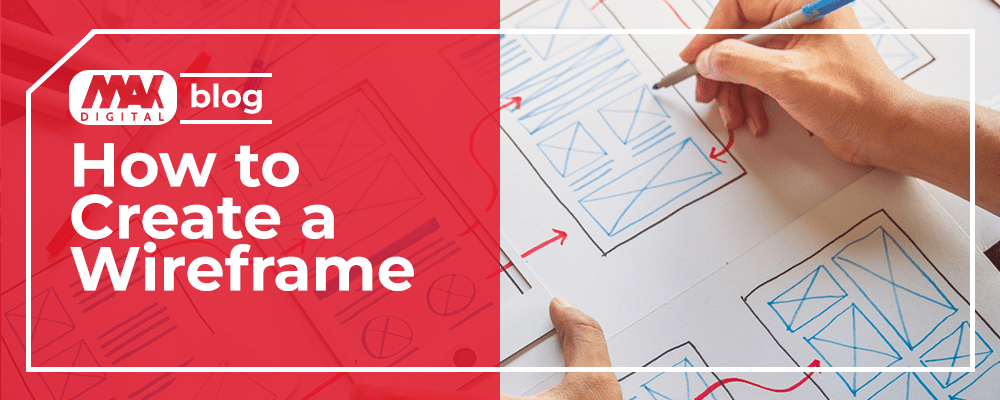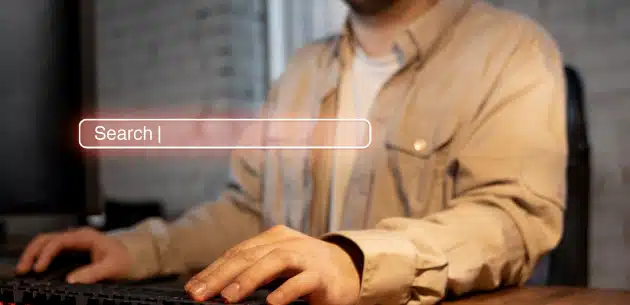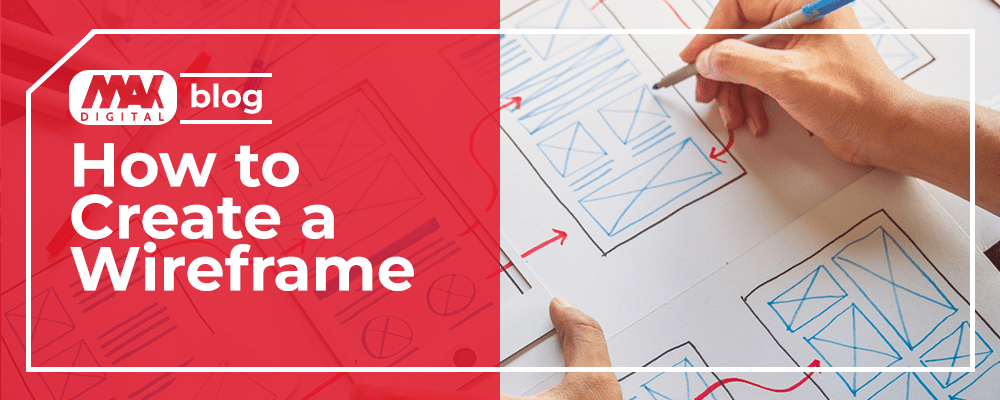
A wireframe is a simple structural design of a digital product that showcases the basic functionality users will interact with—often created during the early stages of the design and development process. It uses minimal color and graphics to map out interface elements, visualizing how users will navigate a web page, app, or website service.
Wireframes typically use basic shapes—squares, rectangles, circles—and lines to illustrate page sections, user interface components, and calls to action (CTAs). Whether you’re using pen and paper or digital tools like Balsamiq, Figma, or Adobe XD, creating wireframes is one of the most critical steps in the design process.
These low fidelity wireframes focus on structure rather than visual detail and are often the initial wireframe blueprint for a final product, such as a website or mobile app. Once the layout and user flow are validated, a high fidelity wireframe can then be developed, adding realistic content, typography, and visual elements to reflect the look and feel of the final product. A solid wireframe—whether low or high fidelity—should cover:
- User interface (UI) components
- Content order and page layout
- Navigation and interactive features
- Navigational elements
- CTAs and user journeys
How to Create a Wireframe In 6 Steps
Step 1: Research
Before starting a wireframe project, you need to know who the ideal users of the product are, their interests, and their behavior, as well as gather user feedback. Depending on the available industry data and your budget, you may have to conduct user research and user testing to validate assumptions and uncover real user needs. Additionally, you can study existing brands with similar products and see how their website or app solves user problems. Competitive research will let you see the pros and cons of the UI/UX of existing products similar to yours.
Step 2: Create User Personas
From your research, develop personas that reflect key user segments. These personas guide your wireframe templates, allowing your design team and project team to focus on a concept user-focused design. Ask:
- Who is the end user — their demographics
- What is their goal
- What are their needs
- What challenges are they facing
Each persona should align with specific user flows, helping guide your wireframing process and wireframe pages.
Step 3: Develop a User Flow
Now, it’s time to map out the product user flow. You can design your user flow on paper or on a digital screen using UI/UX design software. Identify how many screens the product needs and define the order of interface elements users will follow to achieve their goals. The informational architecture of the product is a vital part of UX design because it layouts the journey from the first page of the product to the end. An effective user flow is simple and instructional, preventing users from getting overwhelmed or confused using the product.
Step 4: Sketch
Begin sketching wireframes either on pen and paper or using wireframing tools. Remember, you’re designing a low fidelity wireframe—not concerned with pixel-perfect visuals or actual featured images. Focus instead on basic layout, visual elements, and interactive elements such as buttons or links. This is the stage where wireframes save time and effort by allowing rapid experimentation with layout ideas. It’s also the start of an iterative process, where your ideas evolve through feedback and repeated refinement. You can even share multiple wireframe examples with your design team to gather input.

Step 5: Ask for Feedback
Present your digital wireframe or paper version to colleagues or stakeholders for review. Let them explore the layout without guidance to test clarity and logic. Their reactions reveal whether your design works intuitively. Use structured usability tests to collect valuable insights. Include questions about wireframe fidelity, navigation, and interactive maps if applicable. This helps refine both visual design and UI design in later steps.
Step 6: Update and Add Informational Details
Use the insights from the feedback to update the wireframe and make corrections where necessary. Since the next stage is the prototype, your wireframe needs informational details that will help with the development process of prototyping. The wireframe is a skeleton for the product, so label the parts and include instructional texts such as calls-to-action (CTAs).
Tips for Creating Wireframes
Discuss with Stakeholders
Even the best wireframe pages benefit from stakeholder collaboration. Stakeholders can offer unique perspectives on business goals, helping define wireframes that serve users and business needs alike. Gather input on desired features, expected site’s functionality, and brand consistency.
Add Vital Elements
Make a checklist of core interface design elements: navigation bars, search, buttons, login/signup, and other UI design features. Tailor these to your website or mobile app needs and structure them appropriately across your web pages.
Prioritize Navigation
Clear navigation is key to usability. Organize content into an intuitive hierarchy and provide consistent pathways for users to return to the homepage or previous wireframe pages. Use wireframe tools to test dropdown menus, breadcrumb links, and interactive elements.
Avoid Lorem Ipsum
Instead of using placeholder text, incorporate actual content to evaluate how real text fits into the layout. This helps identify if your wireframe fidelity is strong enough to support proper spacing, font sizing, and legibility before building high fidelity wireframes or mockups online.
Bottom Line
Creating wireframes is a crucial part of the design process that bridges creativity with structure. Whether you’re designing mid fidelity wireframes or working toward pixel-specific layouts, wireframing provides a roadmap for your development team and sets a foundation for better products. Use this guide to create wireframes for your next website, mobile app, or digital product, and deliver better user experiences through thoughtful wireframe design and planning.