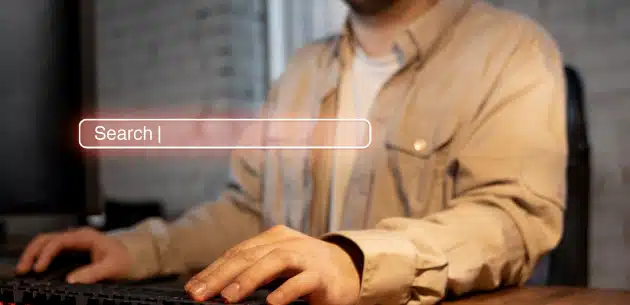Many businesses don’t realize that the loss of sales and organic traffic on their website might simply come down to small UX issues, which can be identified through user insights and usability testing. Did you know 94% of first impressions are based on a website’s design, and 31–48% of visitors cite design as the most crucial factor in judging a brand’s credibility? A well-done UX design audit can even triple website conversion rates — and every $1 invested in UX can return up to $100.
That’s why it’s more important than ever to ensure your user experience aligns with both business objectives and user expectations. A UX audit isn’t just about making your site look pretty — it’s about conducting a thorough UX website audit and uncovering real user pain points that hurt sales, trust, and customer satisfaction.
In this blog, we’ll break down what a UX audit is, why it matters, how to uncover hidden problems using analytics tools and qualitative data, and more.
What Is a UX Audit? (And Why It Matters)
A UX audit is a deep, detailed ux analysis of how customers actually experience your website from the user’s perspective — not just how it looks, but how it works. It goes beyond surface-level visual design and digs into the entire user journey: how users interact with your navigation, the performance of website design elements, and the clarity of your user flows.
A good audit asks key questions: Are your category pages overwhelming? Are users struggling to complete tasks? Do your calls-to-action create confusion or help users move forward? A inquisitive evaluation or usability checklist can reveal these hidden gaps.
Think of it as a health checkup for your digital product. It uncovers hidden issues — from slow load times and poor mobile usability to clunky forms and weak user interface design — that frustrate users and silently hurt your bottom line.
This isn’t about nitpicking. It’s about removing friction points that prevent people from converting. A well-done UX audit backed by user research leads to higher user satisfaction, lower bounce rates, and ultimately, more revenue. When you combine Google Analytics with user surveys, user interviews, and user behavior tracking, you gain a complete picture of how to identify usability issues and optimize your website from the user’s perspective.
How a UX Audit Helps Grow Your Business
1. Increases Conversions and Sales
Even minor usability issues can lead to major business metrics losses over time. By leveraging analytics data, you can identify whether it’s a confusing form or an unclear CTA, and understand how these design flaws impact user engagement. A UX audit report highlights these barriers with actionable recommendations, helping you streamline your user flows and audit process for measurable growth.
2. Builds Stronger Customer Trust
A well-structured, intuitive design that incorporates cohesive branding elements gives users control and builds credibility. Positive user feedback often stems from seamless experiences. By applying UX improvements, you’re showing your audience that you understand their needs and are investing in creating a positive user experience.
 Example of Security Badges that build trust
Example of Security Badges that build trust
3. Improves SEO Performance
Search engines like Google factor UX heavily into rankings through metrics such as Core Web Vitals, mobile usability, bounce rates, and overall engagement. Quantitative data, such as bounce rates and conversions, is essential for identifying trends and improving user experiences. A UX audit helps you pinpoint areas where your site may be underperforming—such as slow load times or poor mobile responsiveness—and provides actionable solutions. By addressing these issues, you’ll create a cleaner, faster website that not only ranks higher in search results but also attracts more organic traffic.
4. Reduces Customer Support Burden
Good UX doesn’t just benefit your customers—it makes your life easier, too. When you ensure users can quickly find the information they need without confusion, they’re far less likely to reach out to your support team. The ux audit process helps identify and remove common obstacles—unclear navigation, missing product details, or confusing FAQs—which means fewer support tickets, less frustration for customers, and more time for your team to focus on other important tasks.

5. Future-Proofs Your Business
emphasizing aesthetic and minimalist design principles. Audits highlight outdated technology, elements not optimized for mobile, and other factors that could create larger headaches later. By conducting a thorough ux audit, building on insights from previous ux audits, and addressing these proactively, you avoid expensive, time-consuming rebuilds down the line. A UX audit helps your business stay ahead of changing customer expectations and technological advances, ensuring your digital presence remains strong and relevant.
What’s Usually Included in a UX Audit?
When you invest in a UX audit for your digital product, you’re getting a thorough evaluation of your entire website or app from the customer’s perspective. This usually includes analyzing your site’s navigation and user flow to ensure visitors can easily find what they’re looking for, and reviewing usability based on proven best practices and user behavior standards. It also covers a detailed review of your website’s mobile responsiveness, making sure your site works perfectly across all devices, especially smartphones and tablets.
Performance tests, like page speed assessments, are another important aspect, helping you identify slow-loading pages that frustrate users. For eCommerce businesses, audits specifically test the checkout process, identifying hurdles causing shoppers to abandon their carts.
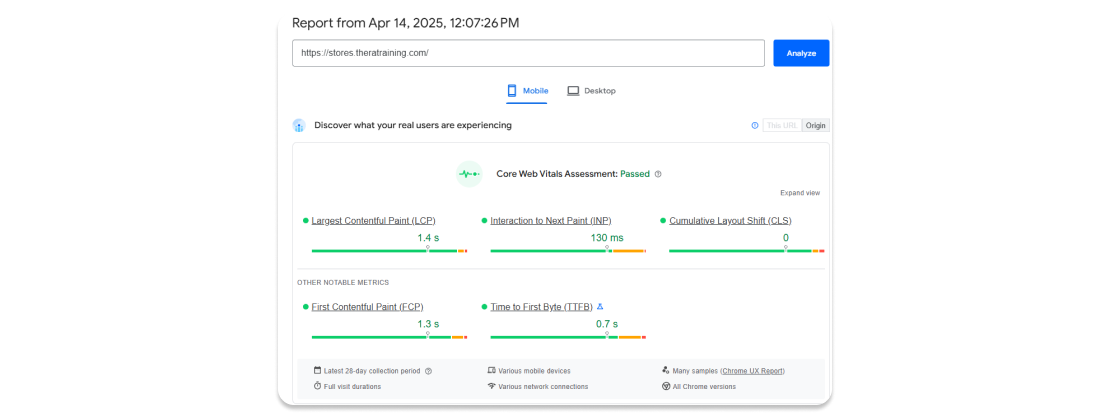 Core Web Vitals for Therapeutic Training Center
Core Web Vitals for Therapeutic Training Center
Accessibility compliance is another crucial element, ensuring that your site is usable by everyone, including those with disabilities. Lastly, a UX audit evaluates your content clarity and the effectiveness of your call-to-action (CTA) buttons, so visitors know exactly what to do next on your site.
Signs Your Business Might Need a UX Audit
You might wonder how to tell if your business really needs a UX audit. There are a few clear signs. If you’re seeing high bounce rates or lots of customers abandoning their carts before checkout, it could indicate hidden UX issues and necessitate a user experience audit .
Low mobile engagement is another common sign—if users quickly leave your site on their phones, it may not be mobile-friendly. Complaints from customers about confusing or broken elements on your website, along with insights gathered from stakeholder interviews, should also trigger a UX audit.
Additionally, if your SEO rankings have suddenly dropped, it might be due to poor user experience factors. And finally, if your traffic is growing but sales aren’t increasing, a successful ux audit might reveal that UX issues could be holding your business back.
Conclusion
A UX audit reveals far more than just how your site looks—it uncovers how it works, how it feels, and how well it serves your customers. It’s not just about your site’s visual elements, but about achieving your business goals through better user experiences.
By using data collected from user behavior, conducting usability tests, and integrating insights from stakeholder interviews, you’ll gather actionable feedback and get a clearer roadmap to improve conversions, retention, and overall brand trust.
Ready to unlock the full potential of your website? Contact us today to begin your UX review and receive a customized plan packed with key findings and actionable insights tailored to your product’s user experience.

 Eashan Mehta
Eashan Mehta