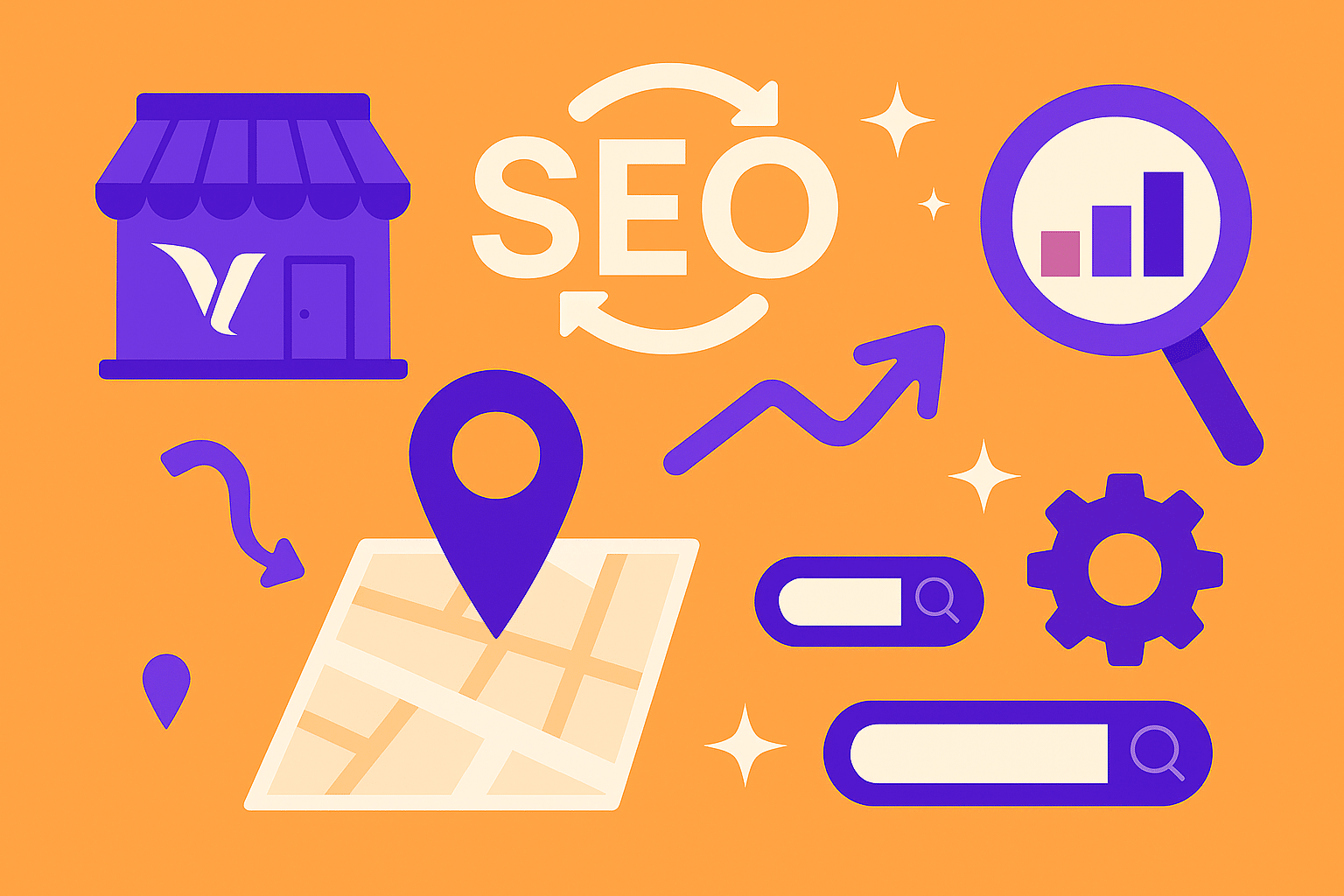How To Increase Your SEO With Formatting Techniques
Proper formatting is a critical part of content writing. Crawl bots love to see a well-formatted post. It tells them you’re organized.
Are you struggling to rank high in search engine results pages (SERPs) despite having some of the most well-researched pieces on the web? Sure, you might need more backlinks or a better crawl budget, but those excuses are often a cop out.
The truth is, Google has a remarkably intuitive grasp on what users want.
Sure, users want a wealth of knowledge. They also want that information fast, accessible, and easy to navigate. I hear a lot of “SEO gurus” preach about the importance of post length. More words does NOT equal more content.
Google and other search engines are grading your relevancy by density. Ideally, you’ll aim for a keyword density of about 1.5%. Relevant keywords should be sprinkled evenly throughout a post – as naturally as possible. This tells crawl bots that the information you’re providing is consistent.
We need to cut the fluff. Good formatting does precisely that.
Most of the tips provided are easy to execute. You’ll be able to do them on your own. For the tips that seem too techy or have an overwhelming workload, MAK Digital Design is happy to lend a hand!
Headers And Subheaders Need Clear Intention
SEO experts don’t always agree, but they’ll all vote unanimously for one thing: strong headers. It is a well-proven fact that Google adds extra weight to content headers.
Good headers make your content scannable. Good headers also induce a psychological phenomenon known as “Chunking” in the world of writing.
Nice digestible chunks of text.
One foot in front of the other.
No insurmountable walls of words to scare off your readers. Before they know it, they’ve reached the end of your page and clicked into another.
So, what can we do to improve our headers?
-Spend a little extra time outlining an organized header arrangement.
-Use each header to target its own related search.
-Never use more than one H1 tag. This is your headline.
-H2’s should each be distinct and easy to find.
-Consider adding H3 tags to bolded words or definitions within your content.
Pro Tip: Google often pulls it’s featured snippets from content sub-headers. They only show the first eight. A good trick to increase your traffic is to include more than eight subheaders. This will add a “see more” hyperlink to any snippets you have won in SERPs.
Bulleted Lists Will Take Your Content to The Next Level:
Roughly 47% of the top 10 results on any given Google results page will contain a bulleted list. 88% of internet searches are conducted through Google. Those aren’t numbers to scoff at!
Look, rigid paragraphs are making your content clunky. A well-placed bulleted list will:
-Help you hit long-tail keywords with ease.
-Inform crawl bots that your content is well formatted.
-Help users find information quickly.
-Give you more opportunities to win Google featured snippets.
[If you haven’t guessed by now, modern SEO tactics are geared toward a better user experience. More digestible information will accumulate natural backlinks. Still, even without the backlink profile, more digestible information will be rewarded by search engines.]
Having said that, there are a few special considerations you should take while creating a bulleted list:
-Bullets should not exceed a single line format. This breaks readability.
-Lists kept below 5-7 points are proven to be easier for our brains to process.
-Bulleted lists should come after white space to help push readers through content.
Without A Table of Contents, Your Long-Form Content Will Struggle:
WordPress users have probably seen SEO Plug-ins like YoastSEO or RankMath bothering them about a table of contents. There’s a good reason for that. Let’s put this into perspective:
If you’ve stumbled onto this page, odds are that you use the internet for a lot of research.
I’d be willing to bet money that you’ve clicked into an enormous piece of content searching for a solitary piece of information. You wound up skimming around, and once that tid-bit of information wasn’t easily found, you bounced to another website.
We all do it. There’s no need to fumble through pages of information we’ve already learned to find one little detail we want to know.
Meanwhile, that mega-comprehensive piece probably took a ton of extra work to write. It’s probably informative and well-written, too.
Due to poor formatting, Google just punished it for an early bounce. This is why a table of contents is so crucial for posts over 2500 words.
A table of contents doesn’t just increase your indirect SEO practices, either. It provides your page with easy links to click, which gives Google an impression that your users are invested. Your bounce rate improves.
Still not enough to convince you? A table of contents also stacks your target keywords higher up on the page.
You guessed it: If you can hit a keyword early in your post, your relevancy rating skyrockets.
First impressions are important. If the info you’re hunting for appears at the top of the page, you’re more likely to stick around. Google knows that.
If a table of contents seems too techy for you, we’re happy to talk about it more in a free consultation.
Your Website Should Be Making Use of Informative Photos:
Photos are SEO pixie dust. We sprinkle them everywhere and they work their magic. But are you making full use of your pictures?
Have you considered adding charts and graphs to your content?
Numbers talk. Statistics help us establish benchmarks that are easy to imagine. The problem is that throwing too many numbers at once can make a sentence difficult to process. When dealing with statistics, we want our eyes to bounce around a little so we can compare numbers.
That doesn’t mesh well with a paragraph structure.
Graphs are great for signaling trends and percentages. For comparing ranks, or setting information of two items side-by-side, tables and infographics are our clear winners.
Tables can be created with code, too. They’re much easier to maintain as photos than code.
Pro Tip: When creating tables or infographics, you want your information presented more vertically than horizontally. It’s easier to process… Like digging through a phone book or a thesaurus.
Thanks to advancements in optical character recognition, Google CAN identify text in images. You’ll still want to utilize alt text to ensure the best accuracy and accessibility. Those are ranking factors, too.
As a general rule of thumb: More images means more avenues of ranking.
Each photo has its own chance of winning a Google image search. You can store information in the description, file name, and alternate text that crawl bots will add to your page’s authority, too. This helps us retain relevance while avoiding penalties such as keyword stuffing.
Just be sure to resize and compress your images. Mismatching image sizes is a huge offender for cumulative layout shifts!
Follow The 3-Click Rule Religiously
I know this is like hearing your old gym coach droning the line “You’re only cheating yourself, kid!”
I’m sorry.
But it’s true. You need to make sure every little piece of your website can be accessed in three clicks or less. A website that is difficult to navigate won’t hold an audience for long.
Mobile browsing now accounts for 58% of online viewership and is absolutely rising. This means we’re crafting Accelerated Mobile Pages. A lot of toolbars and extra elements are no longer visible.
It’s time to adapt.
-The core of your website needs clever and holistic navigation.
-Every web page in your domain needs a well-planned interlinking strategy.
-You should consider converting your header into a mega menu that follows your readers.
-You should consider adding a search bar.
I can hear the guy in the back of the classroom groaning.
Look, most Google updates these days are based around user experience. The UX acronym is steadily taking over the web. You’ll only fall further and further behind. It’s getting easier to D.I.Y. your code, but you will need to put the effort in or call a pro.
Make Sure Your Posts Are In A Logical And Cohesive Order:
All the formatting tips in the world won’t help solve a scatterbrain mess. Before putting pen to paper or making use of digital ink, it’s important to draw a good outline.
Make sure your topics and headings flow.
We want to gently guide our users from taking baby steps to becoming world-class runners. We want to hit related topics the moment they’re pondering them. We want to be engaging, authoritative, and trustworthy.
You’ve got this.
If that old piece of content you wrote isn’t performing, try glossing it over. Is it cohesive? Chances are, you’ve improved since then. You’re faster, stronger, and tougher than ever before. Use the tools we’ve provided here and a little expert logic, and you can rebuild that crummy old page.
You have the technology.
You also have the willpower.
Just don’t be afraid to hire a professional. We pay for subscriptions to very powerful SEO tools. We’ve studied the ins and outs of CSS and HTML alike. We keep newsletters of search engine algorithm updates in our back pockets. We can help your website perform better. I guarantee it.
So I’ll give you one last chance to schedule that free consultation.