Why we Love Rewind Backups
 Rewind Backups is one of my top-rated apps for both BigCommerce and Shopify, and here’s why:
Rewind Backups is one of my top-rated apps for both BigCommerce and Shopify, and here’s why:
I began my online selling journey at the age of 21. Our first store, hosted on Yahoo, specialized in selling “As Seen on TV” products. Things took off rapidly, and within just six months of running our business, our merchant account got shut down due to the sheer volume of transactions we were processing. Those were the days of lightning-fast growth!
At the time, I was a junior developer working for one of the early startup companies backed by Intel.
Back in the day, Yahoo Store was one of the only options available, so I had no choice but to create my own online store. It took two weeks of coding, working long hours, and getting minimal sleep, but eventually, my shopping cart was good to go. I was using multiple merchant accounts, each capable of handling 40-60k in transactions every month.
When one account hit its limit, the next one seamlessly took over. The funny part? I didn’t know much about security, PCI compliance, or best practices. I basically mimicked Yahoo’s cart UI because, at the time, the most important thing was getting back to processing payments.
The First Attack

JustOnTV.com circa 2004.
Fast forward a year, and my brainchild, justontv.com, was alive and kicking on my custom-made solution. The front end? Classic ASP, IIS, and my own dedicated server. For the database, SQL Server did the heavy lifting. Those days were all about learning on the fly and making things work, and it was a wild ride!
I can still recall it like it was yesterday. I jumped out of bed one morning, doing my usual sprint to the computer to check orders, I was greated with a grim discovery.
My site was down, completely kaput. There was no navigation, web pages were throwing out those dreaded 404 errors, and not a peep from the database. A sense of sheer dread washed over me.
I logged into my server and dove into the database, only to find everything wiped clean. All tables, gone—except for one bizarrely named “f**k a duck” table.
Yes, you read that right. It appeared someone was having quite the time at my expense.
I was in a race against time, hoping that search engines wouldn’t notice my entire site taking an unexpected nap. Fast forward $2500 later, after shelling out for emergency data recovery and wrestling with a flood of customer service emails, my site was finally back in action.
Armed with stacks of books on SQL server security and data recovery, I entered the battle.
Looking back, I really wished all this information had been readily available online. Instead, I had to dive into books and sift through various forums for hours, searching for how to fortify my sites defenses.
A Second Battle
A week later, I woke up to déjà vu—more “Dropped tables.” This time, only one table remained: “double duck.”
I was absolutely furious! I stocked up on multiple energy pills from CVS and brewed the strongest coffee I could find. This time, I was determined to be better prepared.
I knew how to recover my data using SQL logs, so that part was a breeze. My site was back online, but the real challenge was figuring out how these intruders were getting in and where they were sneaking through.
Rewriting everything from scratch was out of the question—there was just too much built-in logic. Instead, I decided to create a wrapper that logged every server request made by users. Once that was up and running, I turned my attention to overhauling the entire site structure.
It meant two more weeks of sleepless nights, but it had to be done.
The Triple Duck
Unfortunetly a third attack happened, the dreaded “triple duck.”
But this time, I was more than ready. The database was recovered and back online, and I had a full report that laid out exactly how the intruders got access to our site.
It showed which page they exploited, the SQL injection tactic they used, and precisely how they orchestrated the demise of my database.
I had to admit, it was a rather clever scheme. I also learned that they capitalized on the fact that most developers name their tables similarly. Knowing these patterns made it easy for them to exploit vulnerabilities. Fortunately, that marked the last time the site got attacked.
But boy, did I learn some valuable lessons along the way. Nowadays, I’ve shifted gears, instead of selling online, I help other store owners manage their e-commerce businesses.
Data, the Bedrock Foundation of your Business

Why Choose Rewind?
Let me tell you from my personal experience: your business’s most critical asset is your data. It doesn’t matter if you’re a small boutique or a big-box retailer; your data is your treasure, and it deserves to be treated as such.
I’ve had countless conversations with store owners who seem to consistently underestimate the importance of data protection.
Since our company primarily works with SaaS platforms, my go-to choice for data backup is Rewind. Yes, it can get pricey depending on the size of your record set, but do you question buying insurance when you purchase a house? Most likely not, because for many people, their home is their most valuable possession. Yet, plenty of business owners tend to overlook how crucial it is to safeguard the very foundation their business relies on.
I consider myself fortunate because I was a young, determined developer ready to take on any challenge. In your case, you might not have that luxury.
So, why do I sing the praises of Rewind?
First and foremost, it offers a complete database backup at any given point in time, with multiple time intervals allowing store administrators to roll back to any point since Rewind was activated.
Some might argue that SaaS platforms should be responsible for your data, but what if the platform itself falls victim to a hacking attack? It’s unlikely, but do you really want to find yourself in that position if it does?
Protecting your data should always be a top priority.
Use Cases
Additionally, Rewind logs every single action taken by users. This feature is especially valuable if your store is managed by multiple users, employees, or third-party service providers. With many hands in the pot, there’s always room for things like human error or even intentional harm.
In just a few years time, here are 3 (of many more) use cases where Rewind backups have come in handy:
First:
We had a customer who hired an SEO company to optimize their data. The bills kept piling up, but the results were nowhere to be seen. I recommended that the client install Rewind and from there compare the Rewind logs to what services they were being billed for.
Let’s just say, after their review, that SEO company is no longer on their payroll.
Second:
One of our customers suspected employee theft. After installing Rewind, our client was able to trace how their inventory records were being manipulated, allowing them to take immediate action.
Third:
In a different case, an employee was using stolen credit cards to purchase items, sending them to their own address, and then changing the order shipping address to match the credit card billing address while erasing all other address history.
Thanks to Rewind, we were able to pinpoint exactly how the data was being manipulated and who was the culprit behind it.
Website Theme Backups
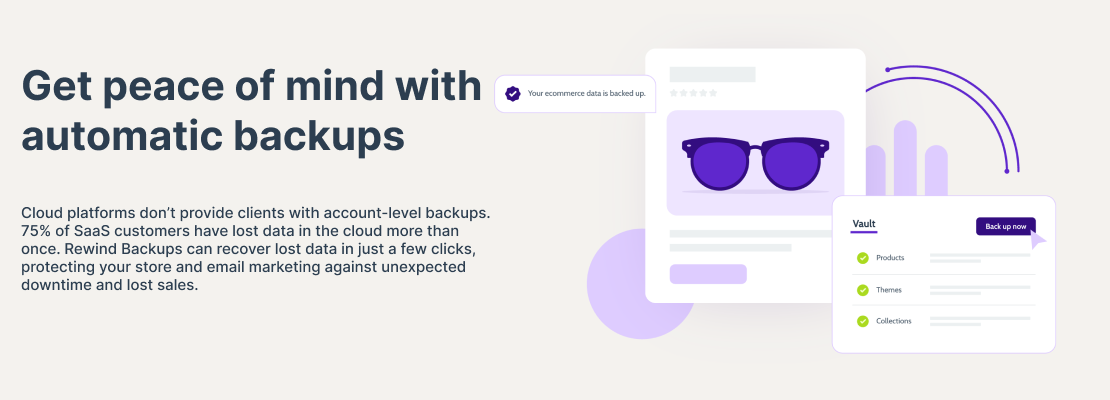
Auto Backup your eCommerce stores important data
My third reason for singing the praises of Rewind is that it also backs up your theme. You typically can only store a specific number of theme versions, and when you have multiple people making changes and creating different versions, you can quickly run out of space, forcing you to delete previous versions. With Rewind, as a store owner, you can rest assured that no important version will be lost. It’s like an insurance policy for your website’s design.
Superior Customer Service
Lastly, my fourth and final reason for being such a fan of Rewind is their exceptional customer service. When you’re dealing with data recovery, having clear answers in a timely manner is absolutely crucial.
Another Real-World Example of Rewinds Customer Service
We were in the process of migrating a website, byourbed.com, from Volusion to BigCommerce.
We had completed the first round of data migration and explicitly asked the merchant not to make any changes to their data on the new platform.
Fast forward three months, and we were almost done with the project. We performed another data update, thinking all was well. However, it turned out that the merchant didn’t realize that product images were considered apart of the data, and we had accidentally overwritten all of his work.
Our plan of action was to first roll back the data via Rewind to the version before the latest data migration update.
Then, once the rollback was complete, we would copy all the images (only the changed ones) to a different server, ensuring that the image-to-SKU relationships were preserved.
Next, we would roll back via Rewind one more time to the latest version after migration.
Finally, we would sync the saved images to the updated version on our future production server.
Theoretically, it all sounded good, but since we had never done it before, we couldn’t guarantee it would go smoothly.
So, we reached out to Rewind, explaining our predicament and the approach we intended to take. Rewind responded promptly, offering additional pointers and precautions we should consider. Their response was crystal clear and provided solid evidence that they had faced similar situations before and knew exactly how to handle them.
Their customer service was truly a lifesaver in this critical moment.
Final Thoughts
In conclusion, I hope that sharing my personal experiences has shed light on the importance of making the right decisions for your business, especially when safeguarding and recovering your data.
Data is the lifeblood of your business, and it’s vital to give it the attention and protection it deserves. Whether through robust backup solutions like Rewind or other means, ensuring the safety and recoverability of your data should be a top priority. After all, being proactive in data protection today can save you from a world of trouble tomorrow.
-Marina

