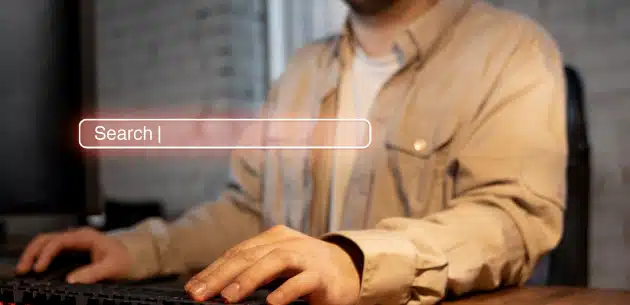Change your internal SEO and marketing report structure
Reporting the data internally and externally is crucial for any Organization. No matter how well established the business; data reporting is something that every concern has to do in order to expect future growth and sales. These days, marketing analysts are concerned less about the data in the report and more with what they can do with the data and how they can relate or report it. Reports have taken many different forms from email write-ups, to an excel template model to straight ranking reports but with Google blocking all keyword data, marketing experts started to think about redefining the pertinent insights and metrics that companies needed to share with their clients.
The two main goals for the new reporting project were to automate the report to a large extent so that more time could be spent analyzing the data and provide better and more well thought of insights for the clients as well as the Organization itself. The other chief goal was to keep the template the same for standardization across the reports.
Data categorized into 3 groups
• KPIs- Key Performance Indicators that show the actual progress from the new campaign
• Leading Indicators- This kind of data adds value to the report by establishing relations with the KPIS. This data the client needs to know to understand the KPIs.
• Nice to know- This kind of data does not break or make the project but they are mentioned to provide some know how into the overall performance.
The KPIs for most Organiz ations are traffic and goals and any marketing or SEO concern is employed to improve both.
ations are traffic and goals and any marketing or SEO concern is employed to improve both.
For the purpose of storytelling, landing page data would be able to explain to the clients the progress made on optimising the landing pages.
Nice to know-this one section the campaign didn’t go into detail. Most of the user engagement data would appear here.
After the initial template was made
Pulling up the data– The only data pulled from the Analytic was:
• Goal conversions
• Total page views
• Time spent on site
• Bounce rate
• Total organic visits which were broken down by traffic source
• Micro goal conversions
The landing page data was downloaded from Google page Analytics and consist of two segments: Organic and Total traffic compared in the current and the previous month.
Sheer magic created by “offset function”
The very little used Excel function is quite a powerful tool and it does:”Returns a reference to a range that is a specified number of rows and columns from a cell or range of cells. The reference that is returned can be a single cell or a range of cells. You can specify the number of rows and the number of columns to be returned.” Source: Microsoft Excel Help
In simpler words on using the offset function one cell will be able to control pivoting the whole report from month to month.
Given the large number of reporting done by the Organization, something needs to be done to come up with better automation minus the constrictions that come with third party tools.

 Marina Lippincott
Marina Lippincott