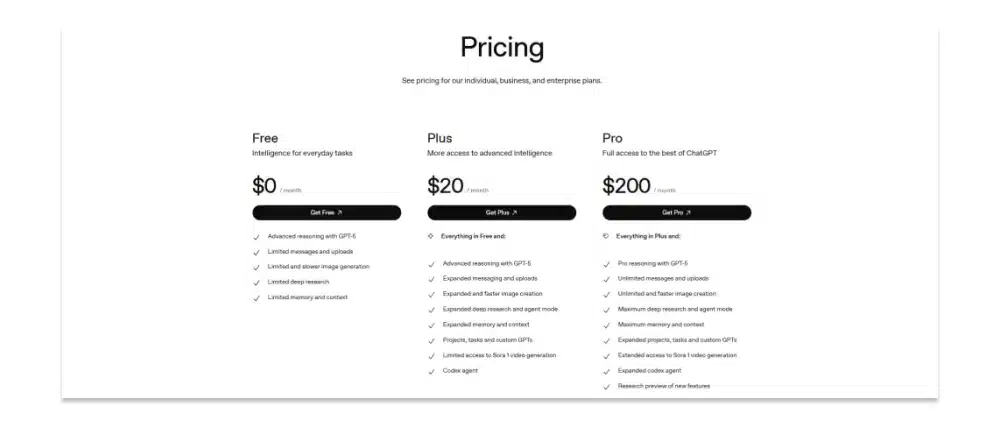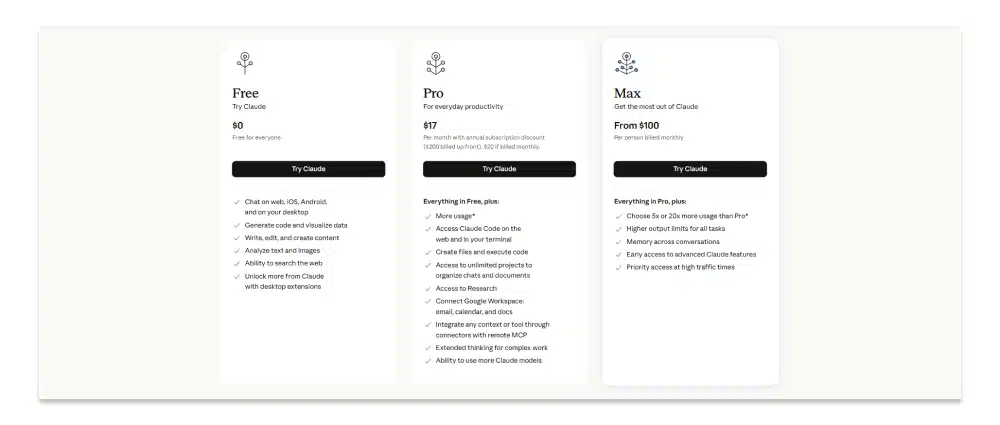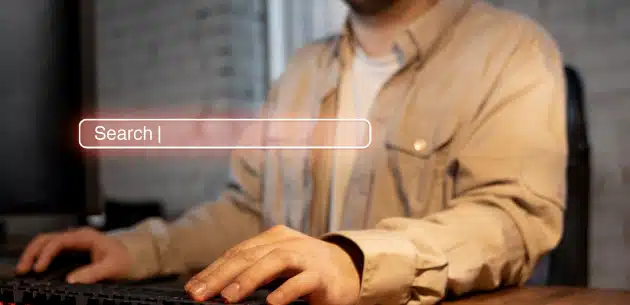Everyone’s talking about AI assistants that write content, answer customer questions, and handle tasks you’d normally spend hours on. But when you actually sit down to use one, the questions start piling up. Which AI should you pick? How much can you trust it? And what happens when it gives you an answer that sounds confident but turns out to be wrong?
AI tools like ChatGPT and Claude can genuinely help small businesses work faster and smarter. They’re not magic solutions that replace your team or eliminate the need for human judgment. They’re tools that handle repetitive tasks, generate first drafts, and speed up processes you’re already doing manually. The key is knowing which one fits your specific needs and how to use it without letting it make decisions it shouldn’t.
In 2025, two AI chat models dominate the conversation: OpenAI’s GPT and Anthropic’s Claude. Both can write, summarize, analyze data, and assist with customer service. But they work differently, cost different amounts, and excel at different types of tasks. If you’re trying to figure out which one makes sense for your business, this breakdown covers what actually matters.
What GPT and Claude Actually Are
GPT (OpenAI)
GPT, created by OpenAI, is the AI model most people know. It powers ChatGPT, Microsoft Copilot, and countless third-party tools. GPT excels at creative tasks like writing marketing copy, brainstorming ideas, generating code, and handling conversations that need personality. GPT has a larger ecosystem of third-party integrations. You’ll find it connected to tools like Zapier, numerous browser extensions, and various productivity apps. While Claude is also available via API for developers, GPT’s earlier launch means it’s currently integrated into more off-the-shelf tools. If plug-and-play integrations with existing software are a priority, GPT has the edge in availability.
Claude (Anthropic)
Claude, built by Anthropic, takes a different approach. It’s designed to stick to facts, avoid making things up, and handle longer conversations without losing track of what you’re talking about. Claude can process much larger documents than GPT, making it ideal for summarizing lengthy reports, analyzing contracts, or managing complex information. The tone feels more measured and precise, which works well for business tasks where accuracy matters more than creativity. Claude integrates with fewer third-party tools but shines when you need an AI that won’t hallucinate facts or veer off course.
Both Need Direction
Both are assistants, not replacements for human decision-making. They speed up your work by handling the boring, repetitive parts. They generate drafts you still need to review. They answer questions based on patterns, not actual understanding. Think of them as smart interns who need clear instructions and someone checking their work before anything goes out the door.
Key Differences That Matter for Small Businesses
Tone and Personality
GPT tends to be more conversational and creative. It adapts well to different tones, whether you need casual social media posts or professional email templates. The responses feel natural and can match your brand voice with the right prompting. Claude feels more formal and measured. It sticks closer to facts and avoids the creative flourishes that sometimes make GPT sound overly enthusiastic. For businesses that need straightforward, professional communication, Claude’s tone works better.
⚡Edge: Claude
Context Length and File Handling
Claude handles significantly longer conversations and larger document uploads. You can feed it a 50-page report and ask specific questions without it losing track of earlier information. GPT has smaller context windows in most versions, which means longer documents need to be broken into chunks. If your business regularly works with lengthy contracts, proposals, or research documents, Claude’s ability to process more information at once saves time.
⚡Edge: Claude
Integrations and Tools
GPT connects with more third-party tools and has a broader plugin ecosystem. You can integrate it with your CRM, project management software, website chatbots, and hundreds of other applications through APIs. Claude’s integration options are more limited but growing. If you need AI that plugs directly into your existing software stack, GPT offers more immediate options.
⚡Edge: GPT
Training Approach
Claude is built on Constitutional AI, a framework designed to keep responses safe, transparent, and aligned with specific guidelines. It’s less likely to generate problematic content or stray into unreliable territory. GPT is trained on broader data with fewer constraints, making it more capable across general topics but occasionally less predictable. For businesses handling sensitive information or operating in regulated industries, Claude’s safety-first design matters.
⚡Edge: Claude
Use Cases for Small Businesses
Customer Service
GPT works well for chatbots that need personality and can handle multiple types of requests. If your customers ask questions about appointments, products, and store hours all in the same conversation, GPT’s versatility helps it jump between topics naturally. It can match your brand’s tone, whether that’s friendly and casual or professional and polished.
Claude makes more sense when accuracy and privacy matter. If you’re in finance, legal services, or healthcare where one wrong answer could create serious problems, Claude’s careful approach reduces risk. It’s better at staying on script and avoiding creative interpretations that might sound helpful but are actually incorrect.
Both need human oversight. Set up your AI to handle common questions and flag anything complex for your team. Never let AI make final decisions about refunds, exceptions, or sensitive customer issues. Think of it as a first-line filter that saves your team time on repetitive questions while escalating anything that needs real judgment.
Content Creation
GPT excels at generating first drafts. Need 10 social media captions for a product launch? GPT can give you options in seconds. Writing email templates for different customer scenarios? GPT handles the structure and tone, leaving you to refine the details. It’s b for brainstorming when you’re stuck or need to see ideas laid out quickly.
Claude shines when you need to summarize or rewrite existing content. Have a technical document that needs to be customer-friendly? Claude can simplify it while keeping the facts straight. Need to condense a long meeting transcript into action items? Claude processes the full context and pulls out what matters.
Neither produces final-ready content. AI doesn’t understand your customers the way you do. It doesn’t know which phrases land well with your audience or what topics to avoid based on current events in your industry. Use AI to handle the blank page problem and speed up drafting, then edit everything for authenticity, accuracy, and brand voice.
Internal Automation
GPT is better for code generation and technical automation. If you need to build custom workflows, integrate APIs, or automate repetitive tasks that require scripting, GPT can write functional code and explain how it works. It connects more easily with tools like Zapier, Make, and custom applications.
Claude handles document-heavy work better. Summarizing meeting notes, analyzing policy documents, organizing research, or pulling key information from long reports plays to Claude’s strengths. Its ability to process more text at once means fewer steps and less manual work when dealing with information-heavy tasks.
Both work best as assistants, not employees. They help your team move faster by handling the tedious parts of their jobs. But they don’t replace the need for someone who understands the business context, catches errors, and makes decisions when things don’t go as planned. Set clear boundaries around what AI can do independently versus what needs human review.
Cost and Complexity
GPT Pricing and Features
- Free tier: Access to capable models with usage caps and limited advanced features
- Plus plan ($20/month): More capable models, faster responses, priority access, higher usage limits for complex work
- Business/Pro/Enterprise plans: Per-user or usage-based pricing, team collaboration, analytics, higher quotas
- API integration: Requires setup and configuration but offers flexibility and scale for custom systems
Claude Pricing and Features
- Free tier: Generous access with longer conversations and larger document handling than GPT’s free version
- Pro plan ($20/month): Individual access with enhanced features for document-focused work
- Team and Enterprise plans: Available with competitive pricing for organizations
- API options: Competitive pricing but more limited integrations compared to GPT
- Setup: Simpler interface requiring less technical configuration for document workflows
Start Small, Test ROI
Don’t pay for features you won’t use immediately. Start with free versions or basic paid plans and test AI on one specific workflow. Track how much time it saves versus how much effort it takes to review and correct outputs. Real ROI comes from identifying tasks where AI consistently delivers useful results with minimal correction, not from paying for advanced features your team doesn’t need yet.
Quick Decision Guide
Choose GPT if you need creative content generation, code automation, broad integrations, or a chatbot with personality. It handles variety better and connects with more tools.
Choose Claude if you work with long documents, need precise summarization, handle sensitive information, or want a straightforward interface without extensive setup. It’s more reliable for accuracy-critical tasks.
Most small businesses don’t need both immediately. Pick based on your most time-consuming task right now. Customer service chatbot? GPT. Summarizing client reports? Claude. Once you’ve proven value in one area, you can expand or test the other model for different use cases.
How to Use AI Responsibly
Start with one specific workflow where AI can make an immediate impact. Don’t try to automate everything at once. Pick something repetitive and low-risk like drafting social posts or summarizing meeting notes. Train your AI with real examples from your business. Upload past emails, share your brand voice guidelines, provide sample responses. The more specific your input, the better the output.
Always review what AI produces before it goes anywhere. Set up approval workflows so nothing gets sent to customers, posted publicly, or implemented internally without human eyes checking it first. This isn’t about not trusting AI. It’s about using it as a tool that speeds up work while you maintain quality control.
Avoid feeding AI sensitive customer data, financial information, or anything confidential unless you understand the privacy settings and terms of service. Many AI tools use inputs to improve their models unless you specifically opt out. Keep humans involved in every final decision. AI can draft, suggest, and organize, but the judgment calls still need to come from someone who understands your business and customers.
Start With One Clear Task
AI works best when you give it a specific job and clear expectations. Pick one task that’s eating up your team’s time, test an AI tool on it for a month, and measure whether it actually helps. Don’t get caught up in trying every feature or automating everything at once.
If you’re ready to test AI in your small business but aren’t sure where to start, MAK Digital can help. We’ll work with you to identify the right use case, choose between GPT and Claude based on your actual needs, and set up your first AI assistant so it works for your business instead of creating more work. Reach out and we’ll walk you through it.

 Eashan Mehta
Eashan Mehta