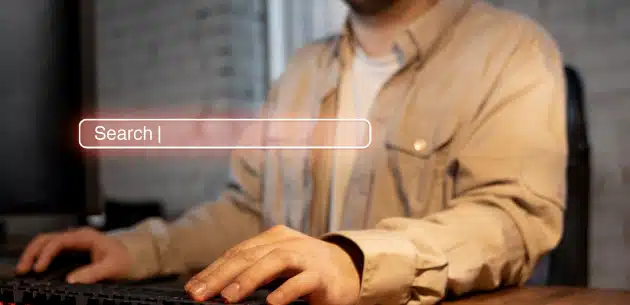Many of the big companies got misapprehensions by the recent Google Panda updates, as they mistakenly noticed the misleading rise in traffic as a positive signal of SEO. Unfortunately, that baleful rush led to Google witnessing a havoc of poor user engagement due to duplicate content, thin content and technical problems leading to content issues.
You must know how to protect large and complex websites from Google Panda. You must learn how to ensure the recent updates will not negatively impact traffic to your site.
Google Panda’s best friend is “Poor user engagement”. Squeamish engagement time can kill huge websites. These problems need to be addressed in short- term to help those companies recover from Google Panda’s threats. But this post is actually about the long- term affects of Panda. These are severe in case of and needs to be tackled with utmost- technical and content- wise care.
Our experience in helping the “bigger websites” tackle the Google panda effects, and based on our observations, here is a list of recommendations for avoiding the mess created by Google panda. Some of these recommendations can be adopted quickly (may be within the same week). And these easy yet effective steps can hopefully keep the Panda effects at bay. This can be counted as a “good-a-do” for your business.
1. Audit the Website continuously to protect from Google Panda Updates
The internal audits can be tremendously powerful, but once they are finished in a phased manner, they cannot analyze the future hazards. To come up with this situation, it is highly recommended to schedule audits throughout the year. The methods may include manual analysis, auditing webmaster tools reporting and even the crawl audits. Obviously, prevention is better than cure! So does auditing the problems in advance; is better than uncovering them after the damage is done.
2. Boost the technical SEO with Google Alerts
From the point of SEO, it is essentially vital to know the release schedule and understand the modifications being rolled out on the website. The new content or functionality added to the website may have positive effects but certain turn-arounds too!
But with large and complex websites, determining all the changes is not an easy task. We highly recommend speaking to the technical team before rolling out the changes into the production. Google Alerts may help you gear up these problems before they could actually cause too much damage.
3. Get acquainted with the test environment
Understanding the changes schedule is the first thing. The next one is to test all the revisions before making them live to crawl. It is suggested to gain the access to the test server in order to check all the revisions before making the changes live. While testing the changes on the test server, several issues are caught up. But they do not impact the SEO, as it is only a test server after-all!
4. Try to search answers to the “Techie” tricks and SEO health
The more you know about the technical and content aspects of the SEO, the farther you move away from the Google Panda bite! In the same manner, the content and tech team must be trained on the SEO aspects. This can immensely reduce the chance of rolling out changes mistakenly, axing a negative impact on the SEO.
Change is obvious in the large- scale websites. This makes it important to focus on the engineering of new sections, applications, functionality etc. Try to keep yourself involved since the beginning, this may help you catch a serious SEO problem in the beginning itself. Guide the project, crawl it and analyze it- the sure way to cut out the worries of Google Panda affecting your website.

 Marina Lippincott
Marina Lippincott