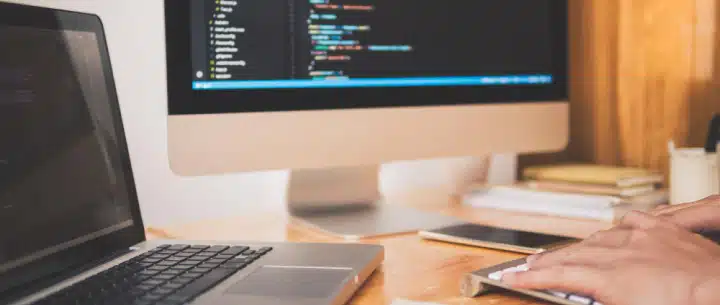Launching your brand new site can be much, much more complicated than you might have thought when the project first started. If you haven’t developed a completed website checklist to work with, chances are that you will encounter problems down the line that may complicate your goals in business. Whether you are the web developer or the client, it’s important to make sure you cover all the bases before declaring a web project “complete.” To make the task a little easier and organized, here is a comprehensive website launch checklist :
Most Web Developers begin their projects on a test server, especially if the website is replacing a live version of a website. Up until the the very last minute, the domain will stay attached to the live website. So, as part of your website launch checklist, make sure to connect the domain to your test site. Be sure to note that DNS changes can take up to 72 hours, so plan accordingly if you shift the domain.
There’s been a recent movement for content-first design, but sometimes web development takes center stage and happens first. Of course, content can be a major driver for SEO and conversions, and shouldn’t be left until the last minute. A few things to make sure you’ve taken care of before website launch:
Proofread for spelling and grammar (with the help of multiple people, if possible).
Ensure formatting is proper/compelling for the web (whitespace, bullets, headings, etc.)
Ensure links are correct. Keep in mind that links could change and break when moving from your temporary website to the live website.
Use W3 Validator to check broken links.
Or Broken Link Checker, an excellent WordPress plugin.
Use 301 redirects to redirect outdated links to new links.
Remove any Lorem Ipsum dummy text.
Replace stock images with legal-to-use images that the client owns.
Ensure that the company has proper permissions for images and other content assets used.
Get client sign off on all content before launch to remove liability for any content issues that are uncovered after launch.
New websites shouldn’t expect to rank on search engines immediately, but there are several SEO considerations that a web developer can help with prior to launch. Creating a solid foundation will ensure SEO success moving forward.
Download the Yoast Plugin if you’re using WordPress, which helps with On-Site SEO.
SEMRush’s article for On-Site SEO can also help with a basic understanding for how to set up a page. Topics covered include:
URL slug
Titles
Metadata
Image SEO
Formatting
Content
Linking
Add a Favicon, which can be as simple as shrinking down your logo and uploading as a Favicon.ico file.
Test site load issues using Google’s PageSpeed Insights. Fix any major issues before launch. WP Super Cache can help with caching, minifying JS/CSS, and more if using WordPress.
Enable a CDN to assist with site speed if your host offers/supports CDN usage.
WordPress does the following automatically (so take care of these if you’re not using WordPress):
Generate a robots.txt file.
Generate a sitemap.
Create an RSS feed for blog content.
Overall, how a user interacts with your site is indicative of if your business goals will be achieved or not. A website that is not functional, or is very difficult to handle, will be quickly abandoned. Complete these website launch checklist items to solve these issues.
Make sure to test browser compatibility across the most popular web browsers and their various versions.
Then test the mobile responsiveness with Google’s Mobile Test, and revise the design as necessary to work on mobile devices and tablets.
Test the website’s usability with actual users, starting with your team, then with people outside of your project. Peek has a great offer for limited free tests, UserTesting offers some impressive paid plans, and Inspectlet is an additional option for ongoing user testing after launch that has both paid and free implementations.
Before launch, make sure that everything on the website works exactly as it’s supposed to.
Make sure that all CSS/JS is working properly. Identify outstanding issues to fix, no matter how small.
Make sure all forms (contact, email signup, etc.) are working properly by triggering them with test data. If they aren’t working, a company will lose out on leads and other important conversion factors.
Click through all links to ensure that they’re working, and that they lead to the right place. A few things to check:
Internal links
External links
Social Media buttons
Menu links
Create a 404 page to keep visitors engaged if they land on a broken link.
Configure Mailchimp or the email marketing platform of the client’s choice, and other relevant 3rd party integrations.
Go the extra mile to take care of these issues up-front. If not, the client will probably want your help later, and billing for it might not make up for the interruption it causes in your day.
Install Google Analytics tracking code.
Install the Facebook ads pixel to make remarketing in the future easy and effective.
Website security is really only helpful if you take care of it ahead of any issues.
Choose from a number of WordPress security plugins – on their own, or as a combination.
Use a backup solution, even if the web host does it automatically. UpdraftPlus is an excellent option for WordPress.
Depending on the type of website you’re creating (especially an e-commerce website), there may be a number of compliance considerations to consider. While Developer Drive is not qualified to give legal guidance, here are a few things to look into:
Review website with your legal team.
Create and publish a privacy policy.
Create a popup to gain consent if you use cookies.
Make sure the website is accessible for those with disabilities.
Create and publish your website’s terms and conditions.
Implement any other ecommerce requirements if applicable (like an SSL certificate).
There are so many things to consider when launching a new website, but this website launch checklist will make sure you’ve taken care of the most important things.