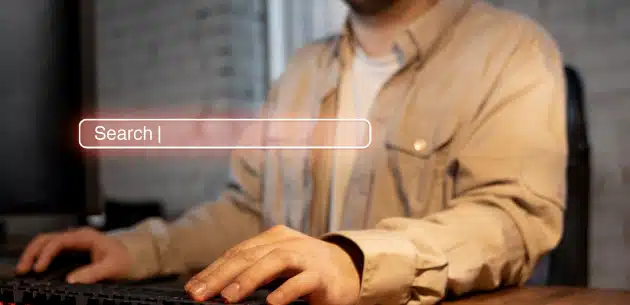ADA compliance for online stores isn’t just a legal requirement or a passing trend. It’s a practical business standard, one that directly affects how many people can buy from you, how your brand is perceived, and how protected you are from lawsuits. But for most eCommerce teams, accessibility still feels like a moving target.
At MAKDigital, we’ve worked with brands that came to us after being caught off guard by legal demands, or after realizing their existing site was quietly turning away customers with every click. The good news is, you don’t need to be an accessibility expert to make big progress. You just need a clear roadmap and a willingness to take real, measurable steps.
This guide will help you build and maintain ADA compliance at every stage of your website’s life. We’ll show you how to plan for website accessibility before a redesign, tackle issues on your current store, choose the right partners and tools, and make accessibility a permanent part of your business culture. Along the way, you’ll see how MAKDigital helps clients turn accessibility from a pain point into a strength. and why true ADA website compliance is a business advantage, not just a checkbox.
As you read, remember that this guide is a starting point. For the most up-to-date requirements and legal details, always refer to ada.gov. Using both resources together will help you cover all the bases and maintain ongoing ADA compliance.
Ready to make your store accessible for everyone, and safer for your business? Let’s get started.
Step 1: Plan for Accessibility from the Start
Building accessibility into your online store from the very beginning saves time, money, and frustration. When you plan for accessibility during a website redesign or a new build, you avoid the expensive process of fixing issues after launch. More importantly, you create a better shopping experience for all users, including those with disabilities, and position your business for ADA compliance before problems arise.
Start with your wireframes. Think about how users will move through your site. Ensure menus, buttons, and links can be easily accessed with a keyboard, not just a mouse. Choose high-contrast colors that make text easy to read for people with low vision. Make sure font sizes are adjustable and buttons are large enough to tap on any device. These decisions help everyone and reduce the risk of barriers that exclude customers.
Involve users with disabilities early in your process. Invite feedback from people who use screen readers or rely on keyboard navigation. Their input will highlight challenges your team may overlook. Even a small round of user testing at the wireframe stage can reveal issues before they become costly to fix.
Set clear accessibility targets and communicate them to everyone involved. Early planning ensures your site is inclusive, efficient, and easier to maintain as your business grows.
Step 2: Fixing Accessibility on Existing Sites

Most eCommerce brands don’t start from scratch, they’re working with a live site that already has content, design, and a steady flow of customers. The challenge is spotting accessibility problems that might be invisible to your team, but can stop real shoppers from completing a purchase. and put you at risk of missing ADA compliance standards.
Begin by looking at the basics. Check every product image for alt text, which is crucial for screen reader users to understand what’s for sale. Review your main navigation and all site menus. Can you move through the site using only a keyboard, without getting stuck? Try filling out your contact or checkout forms. If the fields aren’t labeled, or error messages aren’t clear, users with disabilities will have a tough time completing their order. Popups and banners should also be tested, if they aren’t readable by screen readers or can’t be closed with a keyboard, they quickly become barriers.
Thankfully, you don’t have to guess. Free and paid tools like WAVE, and Lighthouse make it easier to scan your site for accessibility gaps. These tools highlight missing alt text, color contrast issues, problems with headings, and other areas that may trip up users. After running a scan, focus on the most critical barriers first: anything that stops a user from navigating your site, reading content, or completing a purchase should be prioritized.
When you fix high-impact issues quickly, you’ll notice immediate benefits, more positive customer feedback, fewer abandoned carts, and greater protection for your business as accessibility standards. and ADA compliance requirements. continue to evolve.
Step 3: Choosing the Right Tools and Partners
Not all accessibility solutions are designed with eCommerce in mind. Some tools may catch basic problems, but miss the unique challenges that come with product catalogs, custom filters, dynamic carts, or mobile-first shoppers. Before you hire a web design agency or invest in a solution, ask a few direct questions: Do they understand the realities of online retail? Will they test your site with real users, not just automated checklists? Can they support your team long after the initial compliance audit is done?
It’s important to choose a partner who knows how eCommerce sites actually work. From product variations and popups to complicated checkouts, real ADA compliance depends on real-world expertise. Look for experience with leading platforms like BigCommerce, Shopify, or Magento, and ask for real examples of accessibility fixes they’ve delivered for similar stores.
At MAKDigital, our approach goes beyond simple scans. We combine in-depth website audits with hands-on testing and clear, practical recommendations. Our team addresses issues that automated tools miss, and we continue to work with you as your site evolves. Our focus is on lasting, real-world compliance and making sure your site is accessible to everyone who wants to shop.
Choosing the right partner means you’ll have support not just for your current needs, but for every update and upgrade your store makes in the future. helping you sustain ADA compliance year after year.
Step 4: Creating a Company-Wide Accessibility Culture

Accessibility isn’t a one-time project. As your eCommerce site grows. new products, updated features, and team changes. accessibility can easily slip unless it’s built into your company’s habits and routines. That’s why the most successful brands make accessibility and ADA compliance a core value, not just a technical checklist.
Training is the key. Everyone involved in your website. content creators, designers, marketers, and website developers. needs to understand the basics of accessibility and how their work affects real customers. Writers should know how to add alt text and use clear, descriptive language. Designers need to consider color contrast and font size. Developers must build navigation that works for everyone, including keyboard and screen reader users.
Simple tools help keep accessibility top of mind. Checklists for adding new content, regular site audits, and periodic team training sessions all make a difference. Make it easy for team members to report issues or suggest improvements. Even a basic accessibility checklist, reviewed before publishing new products or pages, can prevent common problems.
Step 5: Maintaining and Improving Accessibility Over Time
Accessibility doesn’t end once your site launches or after you fix a few issues. It’s an ongoing process, especially in eCommerce where products change, new features are added, and customer expectations keep evolving. To stay compliant and continue providing a smooth experience for every visitor, you need a plan for regular upkeep.
Start by scheduling periodic ux audits. These can be done quarterly or whenever you roll out a major update. Use tools like WAVE, Axe, or Lighthouse, but also gather direct feedback from customers who use assistive technologies. Listening to users often reveals new barriers or ways to improve the experience.
Keep an eye on third-party apps and integrations. New plugins or widgets can introduce accessibility problems even if your core site is in good shape. Test these additions before and after launch to avoid surprises.
Document your accessibility standards and update them as guidelines evolve. Share these with your team so everyone stays informed about best practices. Consider assigning someone to oversee accessibility. a point person who makes sure it remains a priority as your business grows and ADA compliance requirements change.
By treating accessibility as a regular part of site maintenance, you protect your business and make sure the customer experience is always positive no matter when or how they visit.
Conclusion & Next Steps
Making your online store accessible isn’t just a one-time task. it’s a smart, ongoing investment in your business and your customers. By planning for accessibility from the start, addressing issues on existing sites, choosing the right tools and partners, building an accessibility-focused culture, and maintaining regular updates, you protect your brand and welcome more shoppers to your store.
The benefits go beyond ADA compliance. An accessible site helps you reach a wider audience, builds trust, and improves your brand reputation in a crowded market. Even small changes can make a big difference for real people. and for your bottom line.
Start by reviewing your current site using the steps in this guide. Bring your team together to set clear accessibility goals and make accessibility part of your regular workflow. And remember, staying informed with the latest guidelines from ada.gov ensures you’re always covering your bases for true ADA compliance.
If you want expert help or a fresh set of eyes on your site, reach out to MAKDigital. Our team offers accessibility audits, hands-on support, and ongoing partnership to keep your eCommerce store inclusive, compliant, and future-ready. Let’s make your website work better for everyone.

 Eashan Mehta
Eashan Mehta