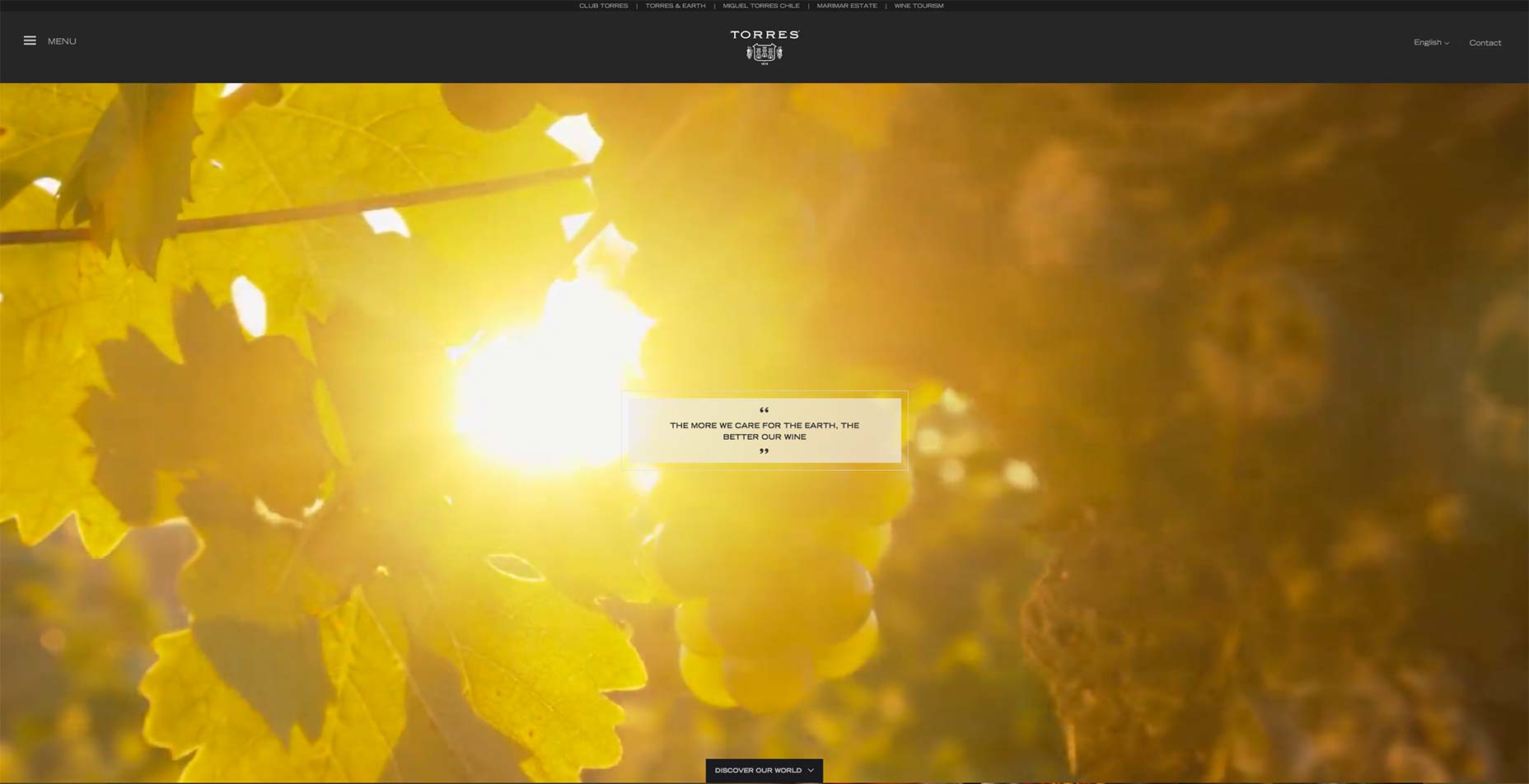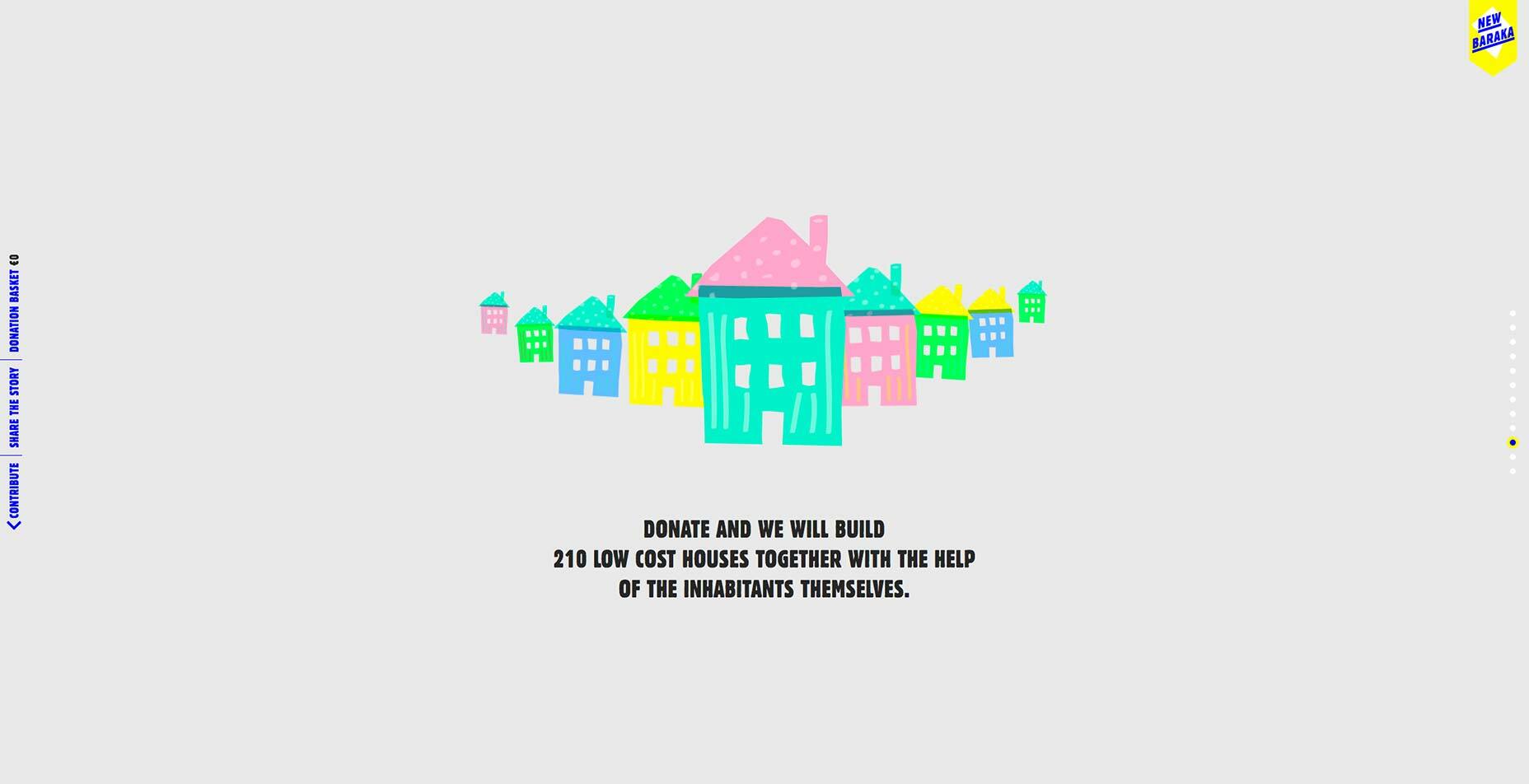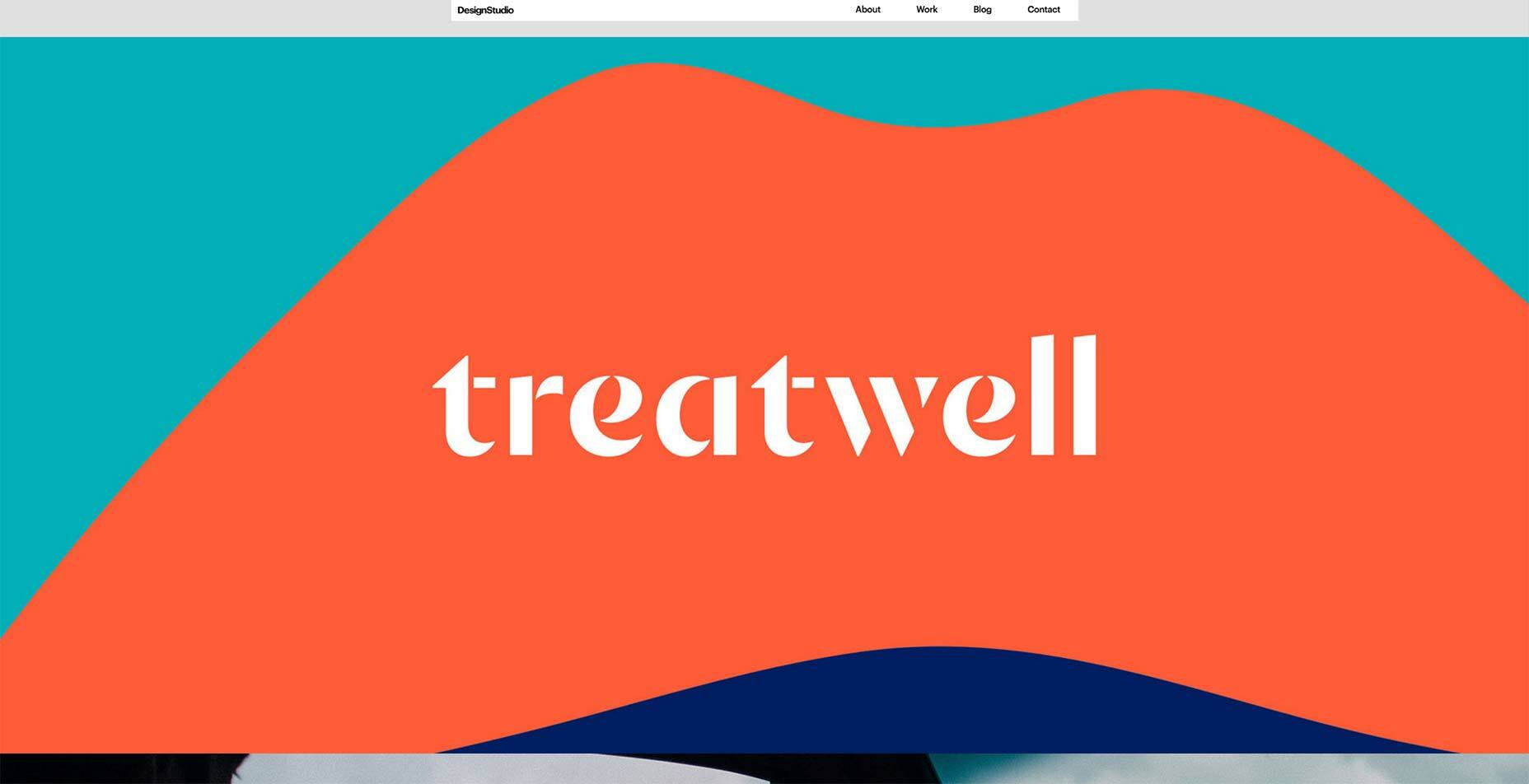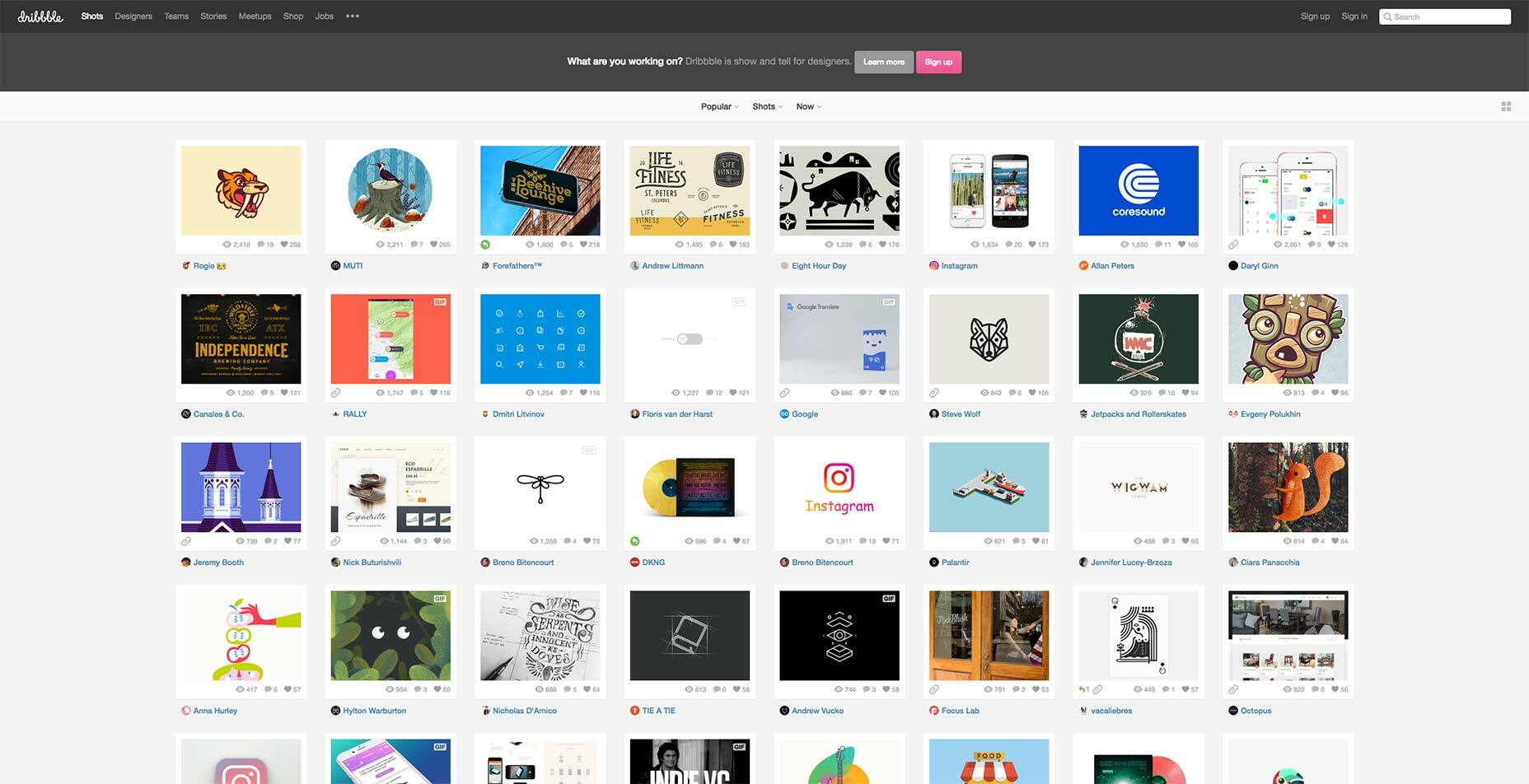There isn’t much of a need to talk up what WordPress can do considering everyone and their mother is aware of it’s vast functionality and potential. Instead, we’ll cover some of the best plugins that we have encountered. Some are vital, like a plugin to improve your website’s SEO or caching the site; while others are optional, like a plugin for reCaptcha integration. Among the latter category, you often stumble onto plugins made to help site owners keep up with recent design trends. For example, duotone graphics and hamburger menu buttons help improve the look of your site, especially for mobile menus. Today, however, we are going to examine six current trends and present you with six simple, and more importantly, FREE plugins that are available to everyone in WordPress.
Some say that the hamburger button is a blessing for modern web design, while other hate it and call for it to be ended completely, with some good reasons. This trend is rather controversial. However, it can be argues that no matter what this iconic design pattern is still in high demand for mobile sites. Apparently, the crowd loves bad guys. WordPress solution: Responsive Menu.
Being trusted by more than eighty thousand WordPress users, this plugin is a must-have for any blog, corporate portal, magazine, or whatever you have. It equips the interface with a fully responsive navigation panel that can be customized in your tastes and preferences. With seventy different options to choose from, you will be able to create a perfect match for your website.
Among the all current trends, this one is the most eye-pleasing, engaging and powerful. Lazy animations, loading animations, smooth transitions, subtle page motion, traditional easing, sliding, fading and zooming animations, and offbeat typography animations: there are a ton of them in the wild. They are used to enhance interfaces, enrich experiences, and simply bring to life interesting ideas. If you need more information about this fast-growing tendency, then take a glance at The ultimate guide to web animation, it clarifies the issue.
WordPress solution: Animate It
As the name implies, the plugin can set any element of a post, widget or page into motion, giving it subtle, yet noticeable dynamic behavior. It comes with more than fifty different effects, including bouncing, fading, rotating, flipping, and pulsating.
This living document—that is intended as an international visual language—has already carved a niche for itself. It encourages the adoption of best practices in UX design, serving as a sort of “guiding star”. It also provides easily-implemented aesthetic user interface styles .
WordPress solution: Materializer
Materializer is a comprehensive library of Material Design components that was skillfully converted into a WordPress plugin. It offers more than twenty shortcodes for integrating elements such as cards, loading icons, various sorts of buttons, and others into a page or post. Examine the documentation to find out how to use them to your benefit.
The technique can hardly be called a trend; it has been with us for ages, and technically nothing has changed. You can safely say it’s time-proven tool that, by the way, is hot nowadays. Paired with multiple backgrounds, it assists in building outstanding layouts with a dynamic feel, smooth user experience, and 3D effects.
WordPress solution: Parallax Scroll
Parallax Scroll is an elegant way to add this effect with shortcodes. It enables headers, pages, and custom posts with a parallax background. The official repository demonstrates numerous ways to accomplish this; you can experiment with whatever fits your needs best.
Duotone is as old as the hills. It has been used a million of times by photographers, who need to bring out middle tones and highlights of a picture. Even though it’s not exactly new, Duotone has taken the Web by storm in the last year. The biggest example of this is Spotify, whose designers have infused the technique with intense hues
WordPress solution: TwotoneFX
TwotoneFX is a small plugin that allows you to convert all the images in your media library into duotone. It has a simple, pretty intuitive interface with several options for editing pictures. Thus, you can set colors and apply filters to thumbnails, images in posts or all the multimedia at once.
2015 was marked by a big fuss around this trend, and it’s not going anywhere. Considered to be one of the most popular design patterns, it breaks the content into digestible chunks, and dishes them up to readers. It is a nearly-universal solution that plays nicely both with desktop and mobile interfaces.
WordPress solution: Masonry Layout. Masonry layouts are one of the best ways of using card-based layouts, so this plugin is a great start. It lets you use a Pinterest-style structure, and apply it to your blog, online magazine, or even e-commerce site.